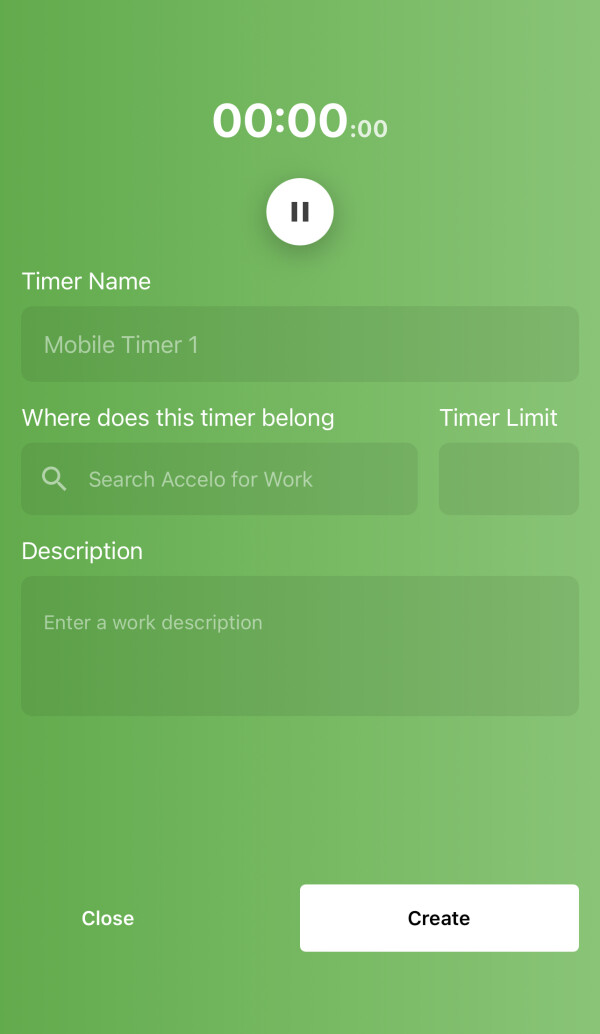View all ongoing Timers and create new Timers through the Mobile App, so you can work on the go!
Using this guide, you can:
View Timers
Select Timers on the bottom of the screen.

After clicking Timers, you will see a list of all ongoing Timers, which you can press play or pause on at any time.
Click on a Timer to view options, such as Delete, Edit, or Submit.
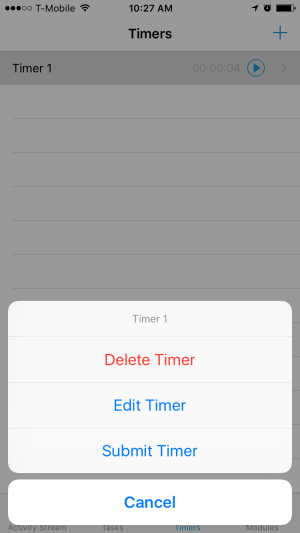
Create a Timer
From the main Timers page, click the blue + button in the top right of the page.
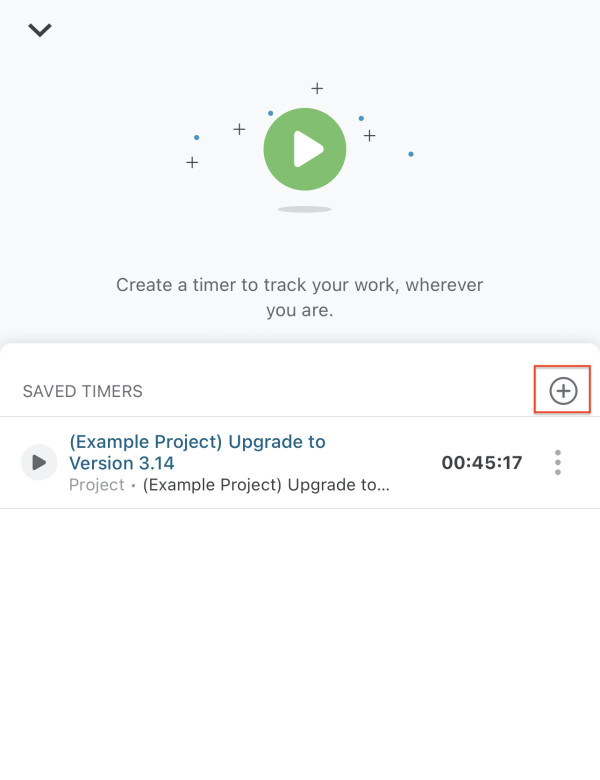
Search for the object within Accelo that you wish to log the Timer Against, enter a Subject for the Timer, and if necessary, add an initial start time. Click Start when you are ready to begin timing your work!