Create Sales Types to automatically capture key information about your clients as you complete work, allowing your team to take action automatically.
Using this guide, you can:
Manage Different Sales Types
Your sales team uses distinct processes you have perfected over the years. If these processes differ depending on the type of Sale they are managing (i.e., a product sale vs. a service sale), then we recommend setting up unique Sales Types.
Once you set them up, these Sales types will be available upon the creation of a new Sale and will present a set of Status Progressions, Custom Fields, and Triggers unique to that type of sale.

To configure your different types of sales, setup your Sales Types:
- Navigate to Settings.
- From the Sales menu, click Progressions & Fields and the button Add a Sales Type.
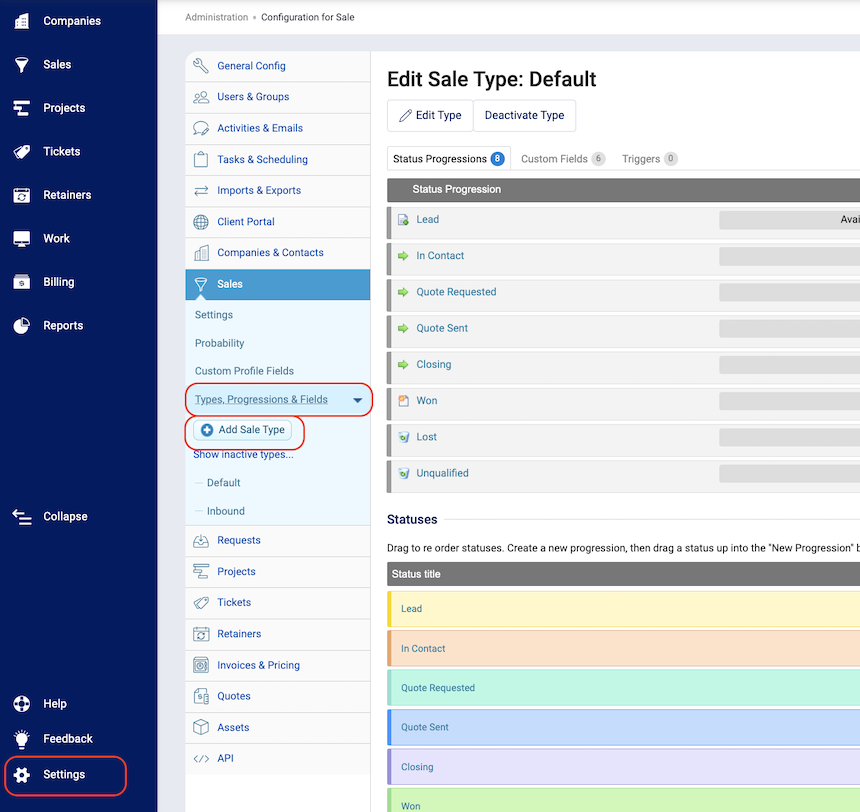
- Give the Sale type a name and choose your preferred settings. You can clone your Progressions and Custom Fields from other sales types as well.
- Once you save the new Sales type, you can start customizing your sales process, including Status Progressions and Custom Fields.
