Your Clients can create activities directly from their Client Portal, helping you communicate directly and stay on top of all ongoing work.
Using this guide, you can:
Create An Activity
When a client views a record for an Object - such as a Project, Ticket, Sale, or Retainer - they will see an option to add a New Activity.
Creating an activity will notify the assignee/manager of the Client’s comments, allowing you to keep all your client correspondence tied directly to that Object.
To create an activity in the client portal:
- While viewing a Project (for example), select the Add Note button on the right of the Project screen.
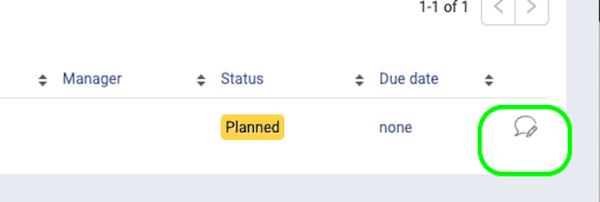
-
Alternatively, while viewing the Project itself, select the New Activity button.
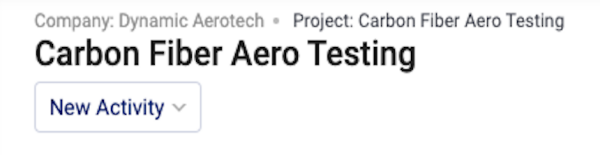
-
Select the type of activity you wish to create from the drop down menu.
- This will open a pop up box where you can enter the details.
