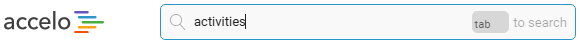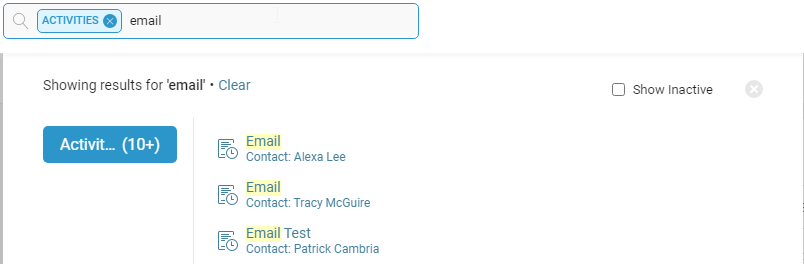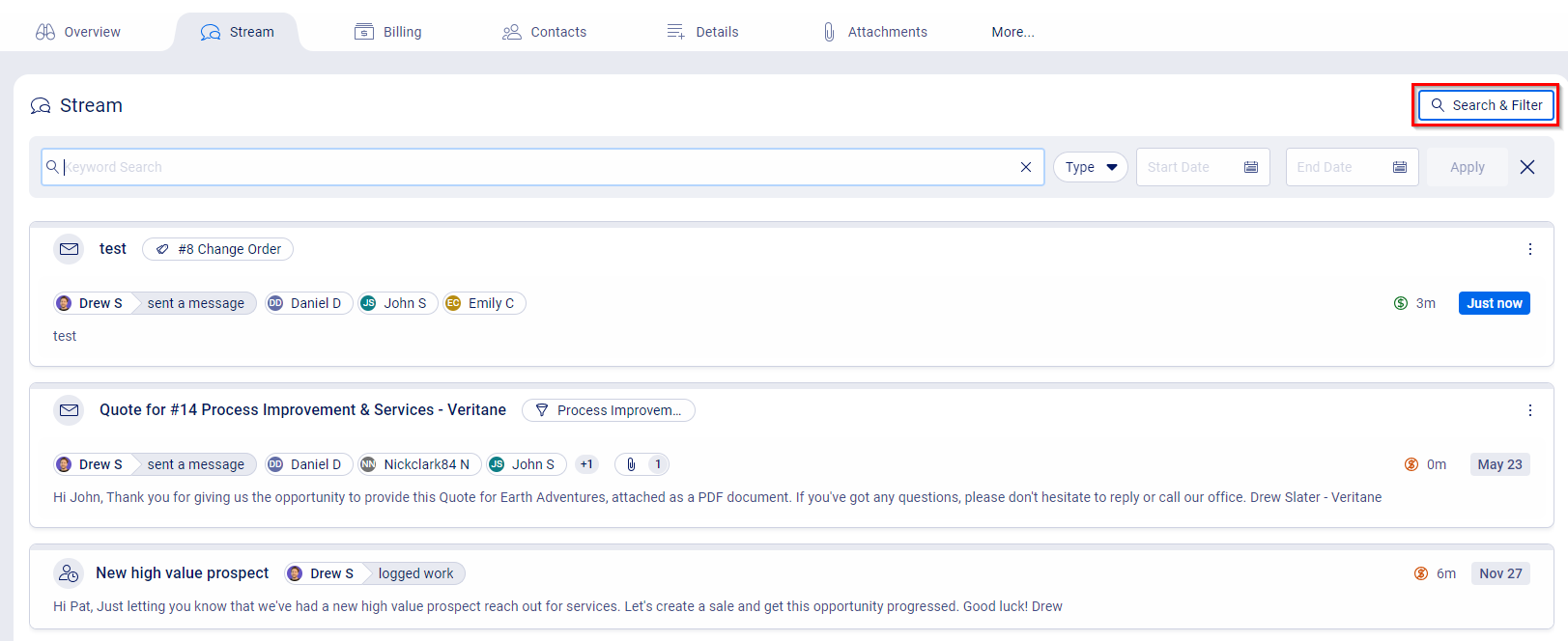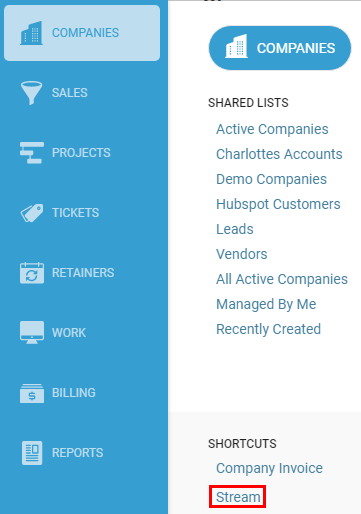Activities are found against nearly every object in Accelo. It can be difficult to look for an individual activity that may exist under every individual Module, so we make search features available for you on most pages.
Using this guide, you can:
Search for an Activity Entry
Search for a specific activity easily by using our search feature, available from any page on Accelo. Activities are critical to logging your work in Accelo, and finding an Activity you have already logged to review pertinent details is often necessary.
There are three ways to search for an Activity, making it easier to find the information you need and review all logged work in Accelo.
To use Global Search:
- In the Search bar, start typing Activities. You can press tab to auto-fill, then search, once the option appears
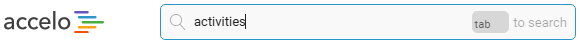
-
Type keywords for the Activity you are searching for.
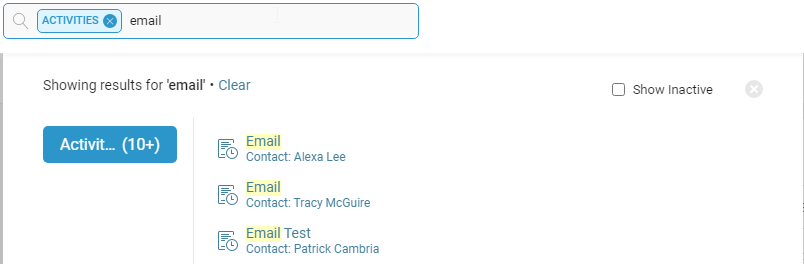
To search in a Company, Contact, Issue, etc:
-
Go to any Company, Contact, Issue, or Project page and select Stream.

-
Type keywords for the Activity or type of Activity you are searching for in the Search bar.

To search for an Activity that you have logged:
-
Click the Stream button, located on the bottom left-hand-side of the expanded Companies module.
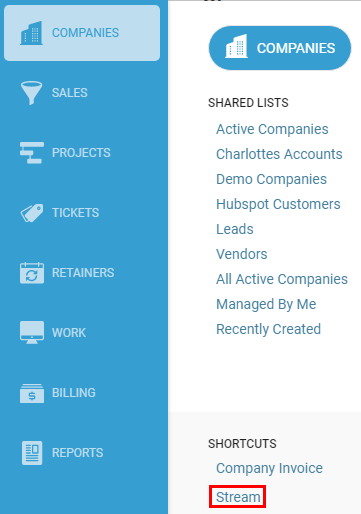
- Search in the Quick Search section on the left side.

Activities are found against nearly every object in Accelo. It can be difficult to look for an individual activity that may exist under every individual Module, so we make search features available for you on most pages.
Using this guide, you can:
Search for an Activity Entry
Search for a specific activity easily by using our search feature, available from any page on Accelo. Activities are critical to logging your work in Accelo, and finding an Activity you have already logged to review pertinent details is often necessary.
There are three ways to search for an Activity, making it easier to find the information you need and review all logged work in Accelo.
To use Global Search:
- In the Search bar, start typing Activities. You can press tab to auto-fill, then search, once the option appears
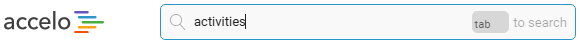
-
Type keywords for the Activity you are searching for.
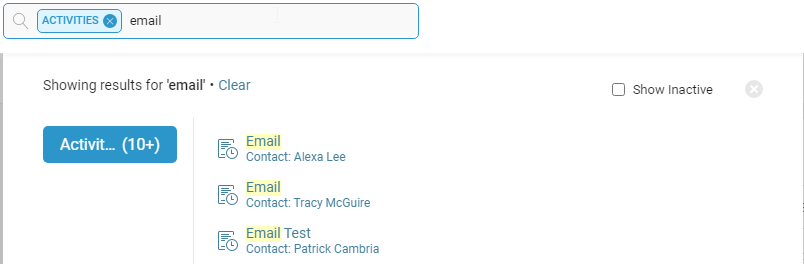
To search in a Company, Contact, Ticket, etc:
-
Go to any Company, Contact, Ticket, or Project page and use the Search & Filter box from the Stream tab.
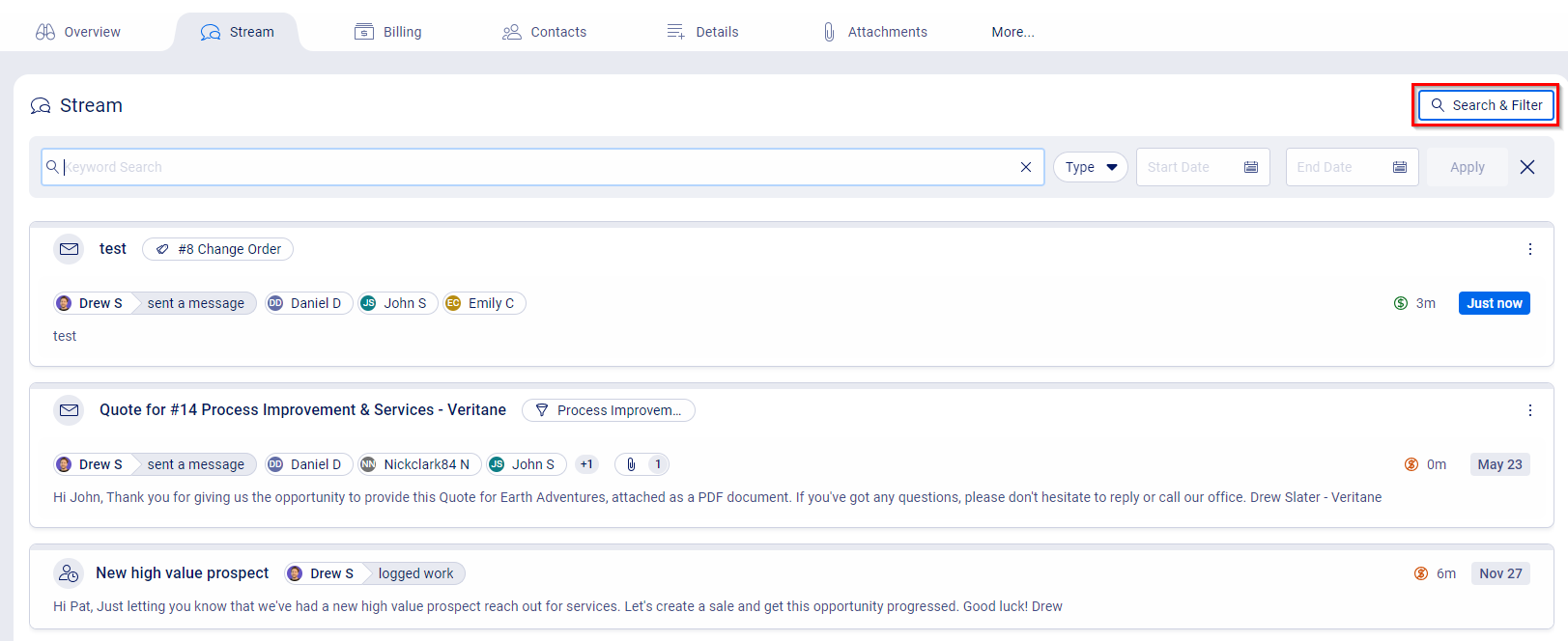
To search for an Activity that you have logged:
-
Click the Stream button, located on the bottom left-hand-side of the expanded Companies module.
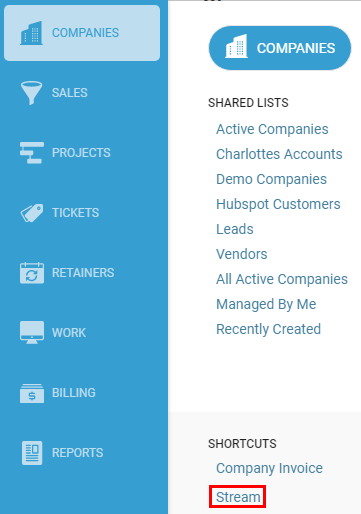
- Search in the Quick Search section on the left side.