Find your Retainer data faster, easily search and filter information with power and ease and save filters to save time. Make sense of all of your retainer data with filtering and query tools, allowing you to download raw data in a spreadsheet format so that you can do your own analysis, calculations and generate reports with maximum freedom.
Using this guide, you can:
Retainer List
To bring up a list of all retainers, from the Left Hand Side Menu choose Retainers , then click the See all Retainers option. Note - Retainer Periods are a separate option.
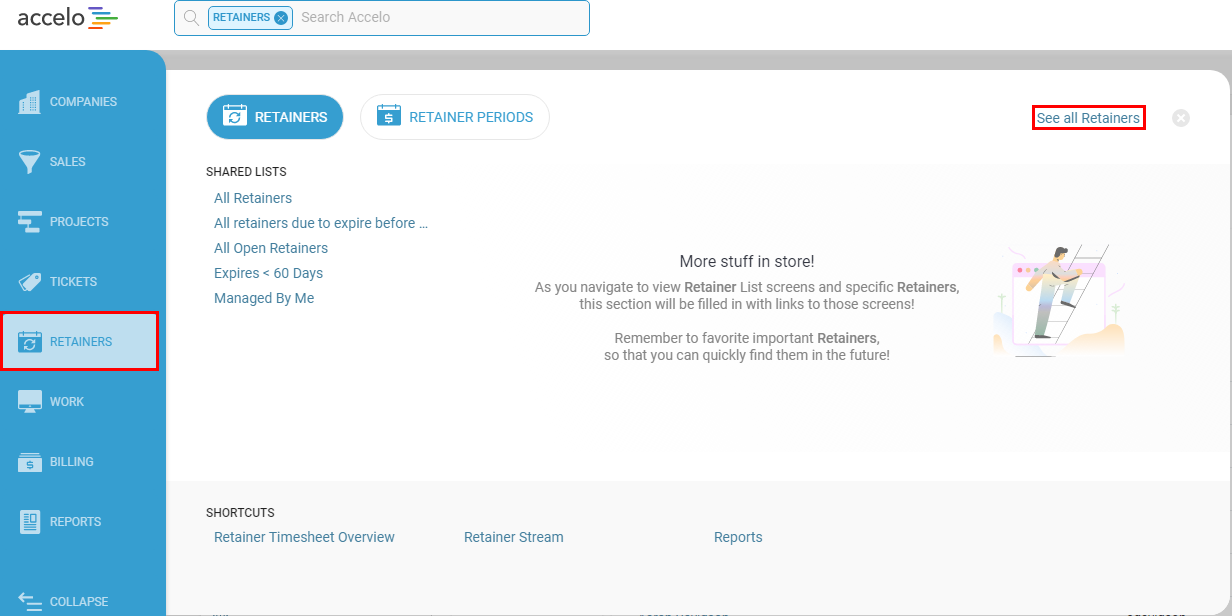
By default, your Retainer List will only show active or pending retainers. Inactive retainers are hidden from the results, but you can click the Show Inactive button from the taskbar to easily include them.

Filter Retainers
Use the Filters buttons to refine your search. Easily search by different criteria for Status, Expiry, Type, Manager, Tags, or click More to see more refined and Custom Field options. Learn more about Filter options.
If you anticipate using this search filter frequently, easily save your search by clicking the Save As button. Your saved filter can be accessed from the Quick Filter menu on the left hand side of the list screen.

If you choose to “share” your filter, your co-workers can also find this in their Quick Filter menu.
On the right side of the retainers listing, you will find some handy features:
-
Status - Easily progress the status of the Retainer by hovering over the status name and clicking it to reveal a drop-down menu.

-
More Options:

-
- Add Activity: Add an Activity to the Retainer.
- Log Time: Log time against the Retainer.
- Edit Retainer: Modify the Retainer.
-
Export Retainers
Export your Retainers into an Excel file easily by clicking the Export button and selecting Standard Export.
Profitability Export
You will also be able to export a more detailed financial report to better understand the current profitability and other financial metrics for Retainers. To export this report, click the Export button, then in the dropdown, select Profitability Export.

NOTE: The Profitability Export is only available for Admin users who have Financial Visibility.
There are numerous calculations that are shown in this export. Let's dive into these below:
(NOTE: The below calculations are also available in the Profitability Export from the Period list.)
-
Total Retainer Allowance: The sum of all hours or costs across all Periods, or unlimited as specified on the Retainer template.
-
Total Retainer Usage: The sum of all hours logged or cost value used for all Periods against the Retainer.
-
Total Retainer Balance: The difference between the Total Retainer Budget and the Total Retainer Usage.
-
Retainer Earned Value: The Billable Rate multiplied by the hours of work logged against all Periods in the Retainer.
-
Total Service Price:
-
For Pre-Paid Retainers: The sum of the Pre-Paid Service Prices on all Periods.
-
For Post-Paid Retainers: This value does not exist for Post-Paid Retainers, so this value will equal the Earned Value.
-
-
Total Materials Price: The sum total of Material Prices across all Materials on all Periods against the Retainer.
-
Total Expense Price: The sum total of Billable Expense Prices across all Billable Expenses on all Periods against the Retainer.
-
Total Excess Service Price: The sum total of the value of excess work logged against all Periods linked to the Retainer. When the Period is set to have Expenses and Materials consume the Allowance, this metric includes Materials and Expenses.
-
Total Expected Retainer Revenue:
-
For Pre-Paid Retainers: The sum total of Service Price for all Periods + the price of all materials + the price of all billable expenses when the Expenses and Materials do not consume the Allowance.
-
For Post-Paid Retainers: The earned value of time logged + price of Materials + prices of Billable Expenses.
-
-
Total Service Cost: The Hours multiplied by the Cost Rate of work logged.
-
Total Materials Cost: The total Cost of all Materials across all Periods, including those directly against the Retainer Periods.
-
Total Expense Cost: Total Cost of all Expenses across all Periods, including those directly against the Retainer Periods.
-
Total Cost: The sum total of all costs against all Periods on a Retainer (including Services, Materials, and Expenses).
-
Total Invoiced Revenue: The total amount (pre-taxed) that has been invoiced (includes Services, Materials, and Expenses).
-
Total Profit: Total Expected Revenue of the Retainer minus Total Costs of the Retainer.

