Reports
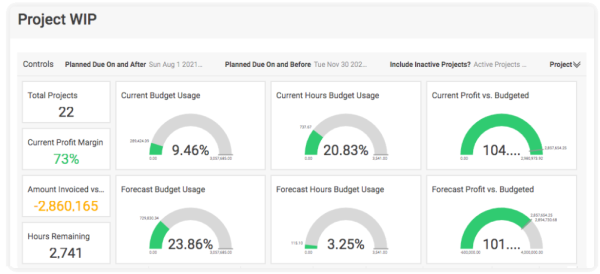
You likely have a plethora of information available in your Accelo deployment. For example, you may have your Sales team moving new opportunities through your pipeline, progressing them from one status to the next until your team finally nabs the big wins they were seeking. Maybe you have project managers who are tracking their team members as they complete Projects and log time, or a support manager who's ensuring SLAs are met by staying on top of overdue tickets or initial response times.
Accessing all of that information can be a hassle, though. Exporting numerous lists and manually manipulating the data can be a challenge, especially for those individuals who simply don't have the time.
That's where Accelo's Reports Module comes into play. With the various reports available in the Reports Module, team managers can find all the necessary information they need in one place. In this module, the bevy of reports available are grouped into the categories below.
A few quick notes:
-
The Reports module is only available to users with an Access Level of Administrator or Professional.
-
Each report will have specific permissions required in order to view them (such as Financial Visibility or a specific product license). As you read through the reports available via the links above, please watch for the italicized notes that indicate these permissions.
Below are the report categories:
- Client Management Reports
Your clients are the lifeblood of your business. By utilizing the Accelo CRM, you're able to gain insights into who those clients are, which contacts are associated with them, and the conversations that your team is having with them. - Finance & Accounting Reports
Your business needs to be able to accurately track its cost and revenue streams. Everything from Purchases to Invoices to Materials, and which clients those items are associated to, needs to be watched closely to ensure your business is operating profitably and effectively. - Project Management Reports
A project manager's daily schedule can be overwhelming. Keeping tabs on all the Projects your team is working on, ensuring they're on time and on budget, and ensuring the deliverables for your clients will be met all play into that schedule, and having to navigate throughout Accelo or run exports to do so can be taxing. - Retainer Management Reports
Retainers can be an important piece of your company's revenue. Ensuring recurring work is being tracked through Retainers, and that the work is being properly invoiced for, allows a business owner to be confident in the cash flow coming into the business. Using the Retainer Management Reports in Accelo, you can track the progress and details of your Retainers in your deployment. - Sales Reports
Sales are what keep your business running. And certain ebbs and flows of those Sales opportunities are crucial for a sales manager to track in order to better understand trends and plans of attack for the future. - Task Management Reports
As a manager, Accelo can be one of the most valuable tools you have in your arsenal. As you're planning out Projects or Tickets, and assigning Tasks to individuals to complete those Objects, you'll want a way to oversee all those Tasks and the team members responsible for them. - Tickets & Service Management Reports
As a support manager, your day-to-day involves everything Tickets and Requests. Making sure your team is picking up active Tickets, responding to initial client Requests, resolving those Tickets on time and tracking overdue Tickets so as to not break any SLAs all play into those daily duties. - Time & Expenses
Time tracking and logging time are a core function of Accelo. As your staff is sending emails, scheduling meetings, creating internal notes and more, they are logging their time, allowing managers to have deeper insight into not only what their team is working on, but how long it is taking them to work on it.
