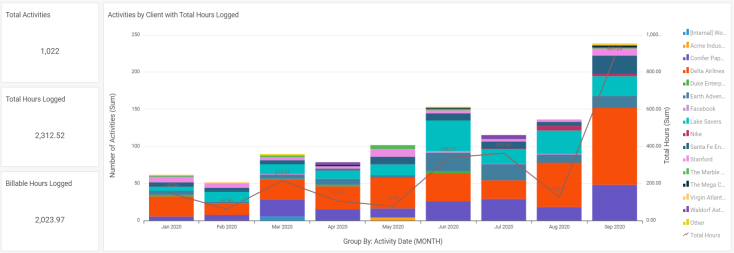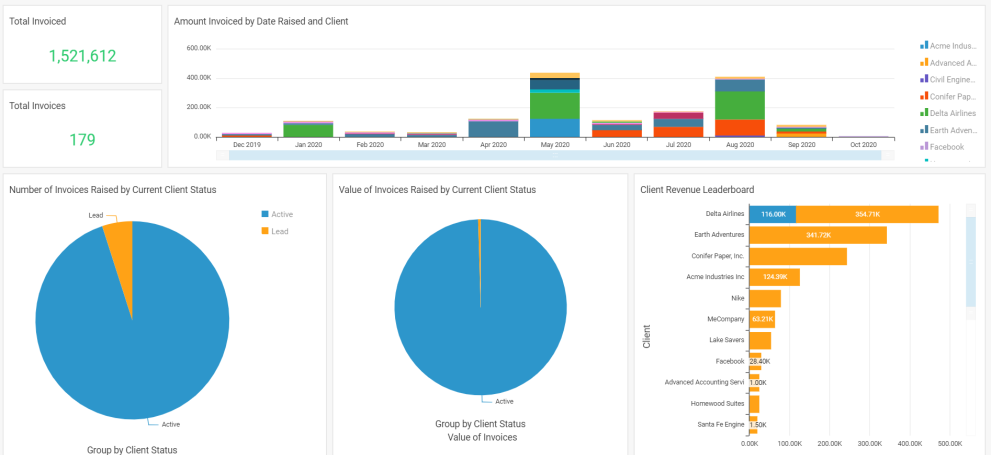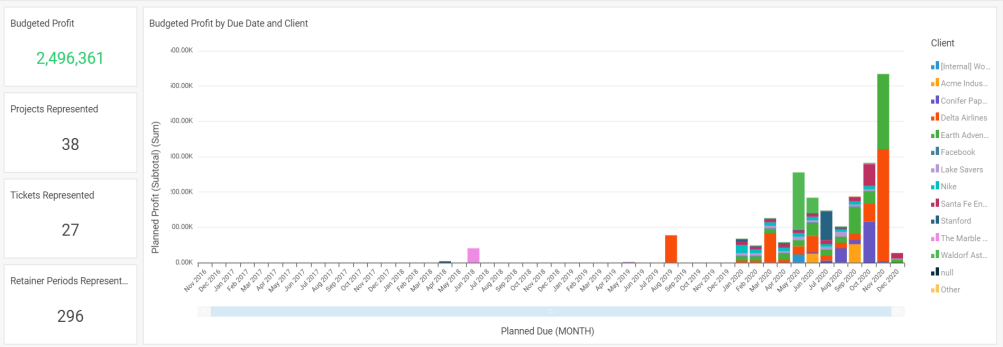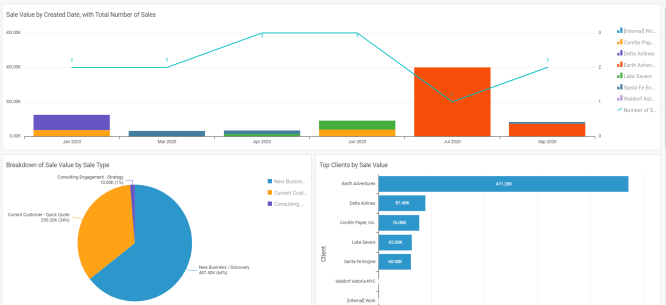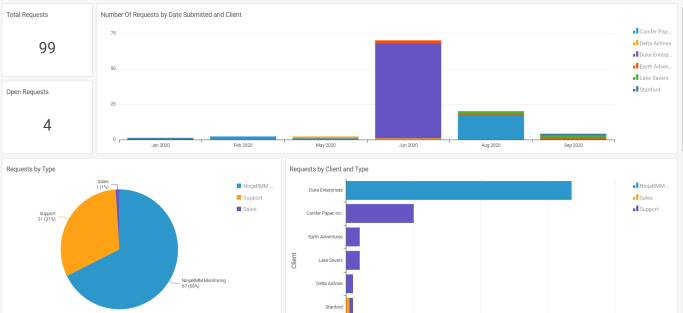Your clients are the lifeblood of your business. By utilizing the Accelo CRM, you're able to gain insights into who those clients are, which contacts are associated with them, and the conversations that your team is having with them.
With the Reports module's Client Management reports, you have access to even deeper insights into those clients, from the work you're doing for them to who's managing that work. You'll find reports on client profitability, revenue, activities, and all the work associated with those clients.
In this guide, you can find reports for:
- Client Work - Billable Time
- Client Work - Activities
- Client Revenue
- Companies by Category
- New Clients
Client Work - Billable Time
See which clients you and your team are doing the most billable work for.
It's important to understand which of your clients you're actually doing the most work for, so that you have a clearer idea of where your resources are being used and can decide whether the clients who are getting the most attention should actually be receiving that level of attention. Billable Time is used here as a way to measure how much work you're doing.
Some questions this report could answer include:
-
Which client am I spending the most time on?
-
Is the value of my billable hours proportional to the amount of time I'm spending on a client?
Report Filters
-
Activity Date
-
Primary Account Manager
- Client Name
- Staff Member
Permission Requirements
- Access level: Administrator or Professional
- Licenses: (None)
- Financial Permissions: Financial Visibility
Client Work - Billable Time Value
See which clients you and your team are doing the most work for, and the cost and value of their time.
It's important to understand which of your clients you're actually doing the most work for, so that you have a clearer idea of where your resources are being used and can decide whether the clients who are getting the most attention should actually be receiving that level of attention. Activities are used here as a way to measure how much work you're doing.
Some questions this report could answer include:
-
Which client am I spending the most time on?
-
Is the value of my billable hours proportional to the amount of time I'm spending on a client?
Report Filters
- Activity Date
- Client Name
Permission Requirements
- Access level: Administrator
- Licenses: Reports
- Financial Permissions: Financial Visibility
Client Revenue
Review the number of invoices raised and the revenue earned based on the clients you invoiced.
Now that you have insight into how many new clients your company is taking on, it’s critical to understand how much revenue the company is making from each client, based on how much they're actually invoicing them for. Using the Client Revenue Report, you can do just that.
Some questions this report could answer include:
-
We need feedback from clients on X. Who's worth the most, and should therefore be paid more attention to?
-
The client's asking for a concession. Are they worth it?
Report Filters
- Invoice Due Date
- Revenue Source (Project, Ticket or Retainer)
- Primary Account Manager
- Invoice Owner
- Client
- Client Status
- Invoice Payment Status
Permission Requirements
- Access level: Administrator or Professional
- Licenses: Reports
- Financial Permissions: Financial Visibility
Client Profitability - Budgeted
Review the profitability of your projects, tickets and retainers based on their budgets.
Many organizations set their prices with a low profit margin, with the goal of establishing an ongoing relationship with their client that will lead to more revenue in the long term. It's therefore important for these organizations to be able to evaluate their profitability on a client-by-client basis, and to do so using a long time span. This report looks at profitability based on what was budgeted.
Some questions this report could answer include:
- I am about to kick off a long engagement with my client. How profitable should I expect it to be?
- I'm planning my company's runway for the year. What should I be expecting for profit?
Report Filters
-
Planned Start Date
-
Billable or Non Billable work
-
Assignee
-
Client
-
Kind of Work (Projects, Tickets or Retainers)
-
Type of Work
-
Work Status
Permission Requirements
- Access level: Administrator
- Licenses: Reports
- Financial Permissions: Financial Visibility
Client Profitability - Current
Review the profitability of your Projects and Tickets, based on the work that has been logged.
Unlike the Client Profitability - Projects & Tickets (Budgeted) Report, this report is used for organizations to review how profitable their one-time work currently is.
Some questions this report could answer include:
-
Am I profitable (this month, quarter, etc.)?
-
How profitable am I (this month, quarter, etc.)?
Report Filters
-
Work Start On and After
-
Work Started On and Before
-
Only Include Billable Projects?
-
Client
-
Kind of Work (Object)
-
Type of Work
-
Work Status
Permission Requirements
- Access level: Administrator
- Licenses: Reports
- Financial Permissions: Financial Visibility
Client Profitability - Forecast
Review the profitability of your Projects and Tickets, based on the work that's been logged and upcoming scheduled work.
While the previous two reports look at the profitability for Tickets and Projects both budgeted and current, the Client Profitability - Forecast report is used for organizations to review how profitable their one-time work is expected to be
Some questions this report could answer include:
-
Will we make a profit on our current work?
-
How much of a profit will we make?
Report Filters
-
Work Started Date
-
Work Due or Completed Date
-
Billable or Non Billable Work
-
Kind of Work (Project, Ticket or Retainer)
-
Client
-
Type of Work
-
Work Status
-
Assignee
Permission Requirements
- Access level: Administrator
- Licenses: Reports
- Financial Permissions: Financial Visibility
Client Sales
See the clients you and your team are selling to the most often and the types of sales that represent the most value over time.
Most sales reports focus on either the value of sales that have been closed, or the value of sales in each stage of your pipeline. The Client Sales Report is offered as a way to provide insights into the clients behind that value, to give you more context on who your best clients are, and where your revenue comes from.
Some questions this report could answer include:
-
We use X service as a loss leader. Which customers have we sold this loss leader to, and whether we've sold other, profitable services to them, too?
-
Many of our customers are repeat customers. Which clients are we selling to multiple times?
-
Our customers receive discounts for being good/repeat customers. How much have I sold to this customer?
Report Filters
-
Sale Created Date
-
Salesperson
-
Sale Type
- Sale Status
-
Client
Permission Requirements
- Access level: Administrator or Professional
- Licenses: Sales or ServOps, and Reports
- Financial Permissions: Financial Visibility
Identify which clients you're doing the most project work for, along with the types of projects and their value.
Similar to sales, most project reports focus on specific projects and their value. The Client Projects Report focuses instead on the client that projects are being performed for, summarizing budget usage, profitability and actual revenue by client. This is especially important for organizations which regularly run multiple concurrent projects for a single client.
Some use cases include:
-
We track profitability based on all of the projects we're performing for a single client, and need to see all of those projects' numbers at once.
-
We're in negotiations for a new project, and need to see the history of other projects we've done for this client.
-
I'm an account manager, and need to keep on top of how my account's projects are progressing.
Report Filters
-
Planned Start Date
-
Project Type
-
Project Status
-
Project Manager
-
Client
Permission Requirements
- Access level: Administrator or Professional
- Licenses: Projects or ServOps, and Reports
- Financial Permissions: Financial Visibility or Cost and Profit for Projects
Client Tickets
See the clients you're delivering the most reactive service to through tickets.
Similar to the Client Sales and Client Projects reports, Client Tickets contains important Ticket details, summarized by the client they are for. This will be especially important for Tickets, since they are created at a much higher volume and Sales or Projects.
Some questions this report could answer include:
-
How many tickets has client X submitted?
-
What kinds of tickets is client X submitting?
-
Ticket Class Y is especially difficult or costly. Are any clients submitting a lot of them?
-
How much time are we spending on each client? Are any taking up an inordinate percentage?
Report Filters
-
Ticket Submitted Date
-
Ticket Type
-
Ticket Status
- Ticket Standing
-
Ticket Assignee
-
Client
Permission Requirements
- Access level: Administrator or Professional
- Licenses: Service or ServOps, and Reports
- Financial Permissions: (None)
Client Retainers
See the clients you're delivering the most recurring service for through retainers.
The Client Retainers Report is intended for organizations that track multiple Retainers for each client. This gives them visibility into those Retainers' details, summarized by client.
Some questions this report could answer include:
- Retainer X is way over budget this month. Is volume up across the board, or is this particular Retainer just having trouble?
- What's our Retainer-based revenue for client Y?
- Retainer X is over budget. Can we shift some budgeted time over from Retainer Z?
Report Filters
-
Period Commenced Date
-
Retainer Manager
-
Retainer Type
-
Retainer Status
-
Period Status
- Client
Permission Requirements
- Access level: Administrator or Professional
- Licenses: Retainers or ServOps, and Reports
- Financial Permissions: Financial Visibility or Cost and Profit for Retainers
Client Requests
See the clients you're fielding the most requests from.
Similar to the Client Tickets report, this report is important for organizations who use Requests because it summarizes these high volume objects by client.
Some use cases for this report include:
-
Seeing which clients are making the majority of requests.
-
Reviewing the volume of requests over time.
-
Breaking down the types of requests that each client makes.
Report Filters
-
Request Created Date
-
Client
-
Request Type
Permission Requirements
- Access level: Administrator or Professional
- Licenses: Reports
- Financial Permissions: (None)
Companies by Category
Review the number, demographics and distribution of the companies you work with based on their categories.
In your Accelo deployment, you may have your clients’ companies separated via categories. For example, of the 100 companies your business serves, 20 are marketing agencies, another 20 are government agencies, 40 are in the agriculture space, and the final 20 specifically deal with web design. Moving forward, you want to keep track of how many companies you have per category so that you can better understand which industries your business serves.
Some questions this report could answer include:
-
Which categories does my company serve most often?
-
Which percentage of my client base is in X category?
Report Filters
-
Company Created Date
-
Company Status
-
Category
-
Category Option
Permission Requirements
- Access level: Administrator or Professional
- Licenses: Reports
- Financial Permissions: (None)
New Clients
See the number and status of new clients as they're created.
An important metric for all businesses is how many new clients they're taking on. For smaller businesses, this is easy to keep track of because your client pool is small enough that you get to know each of them. However, as businesses grow, this becomes difficult for individuals to keep track of.
Some questions this report could answer include:
-
We just sent out a marketing campaign. How many new clients did we get as a result?
-
How are our new client numbers trending after the recent pandemic?
Report Filters
-
Company Created Date
-
Client Name
-
Company Status
Permission Requirements
- Access level: Administrator or Professional
- Licenses: Reports
- Financial Permissions: (None)