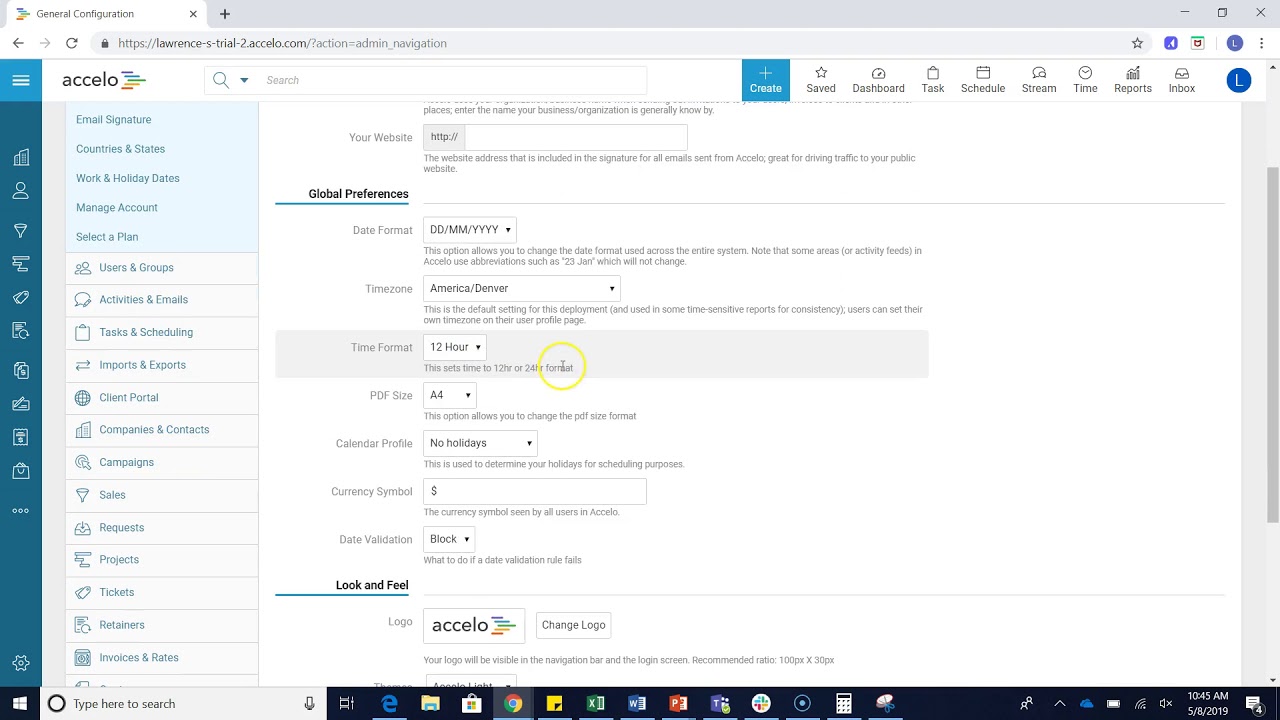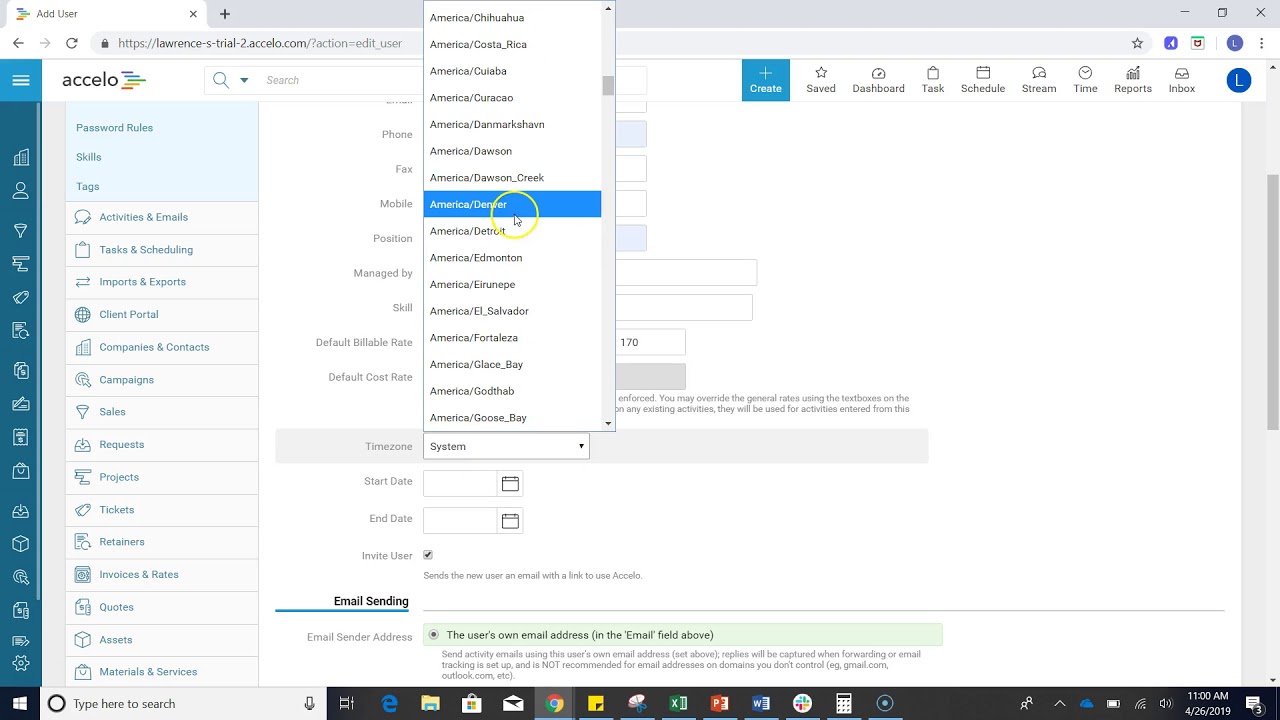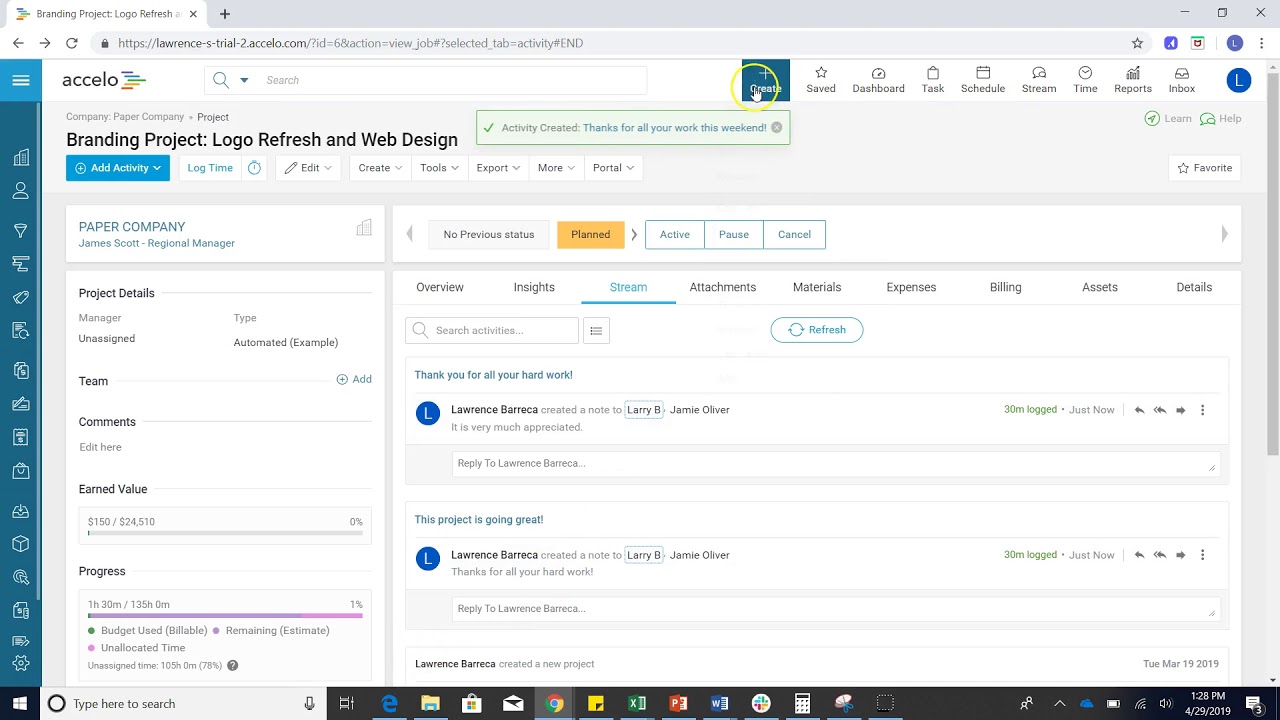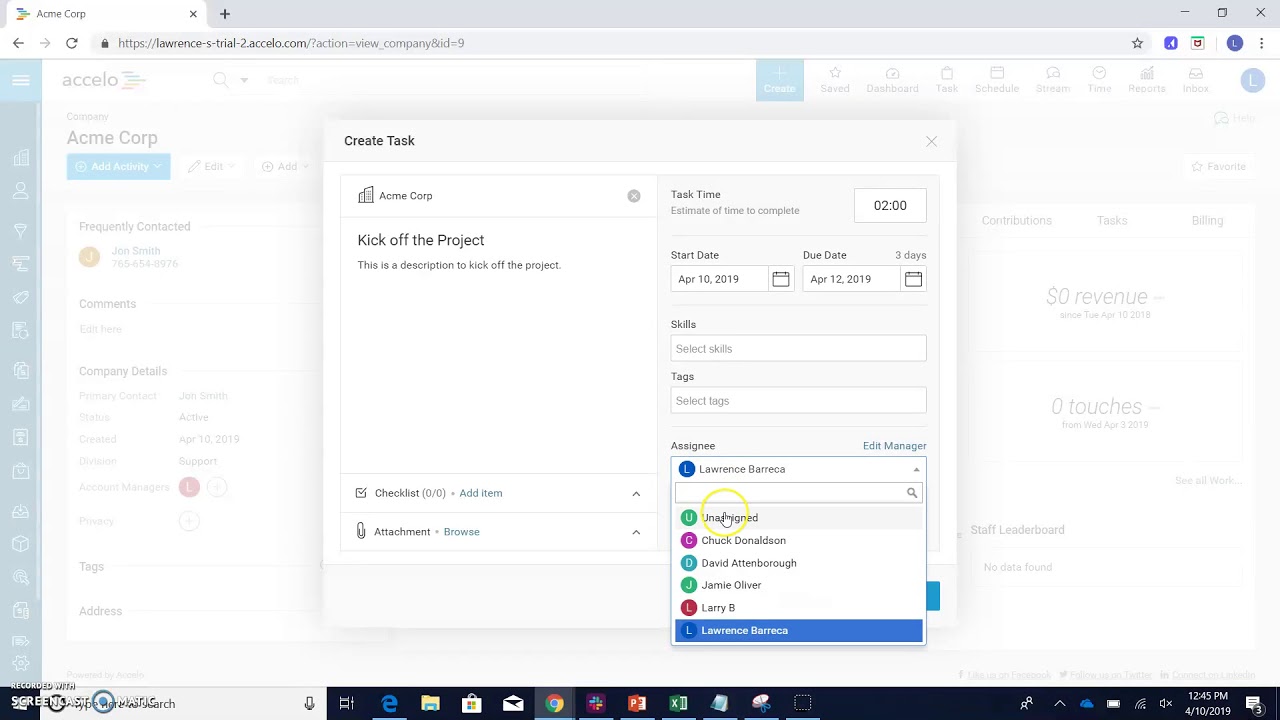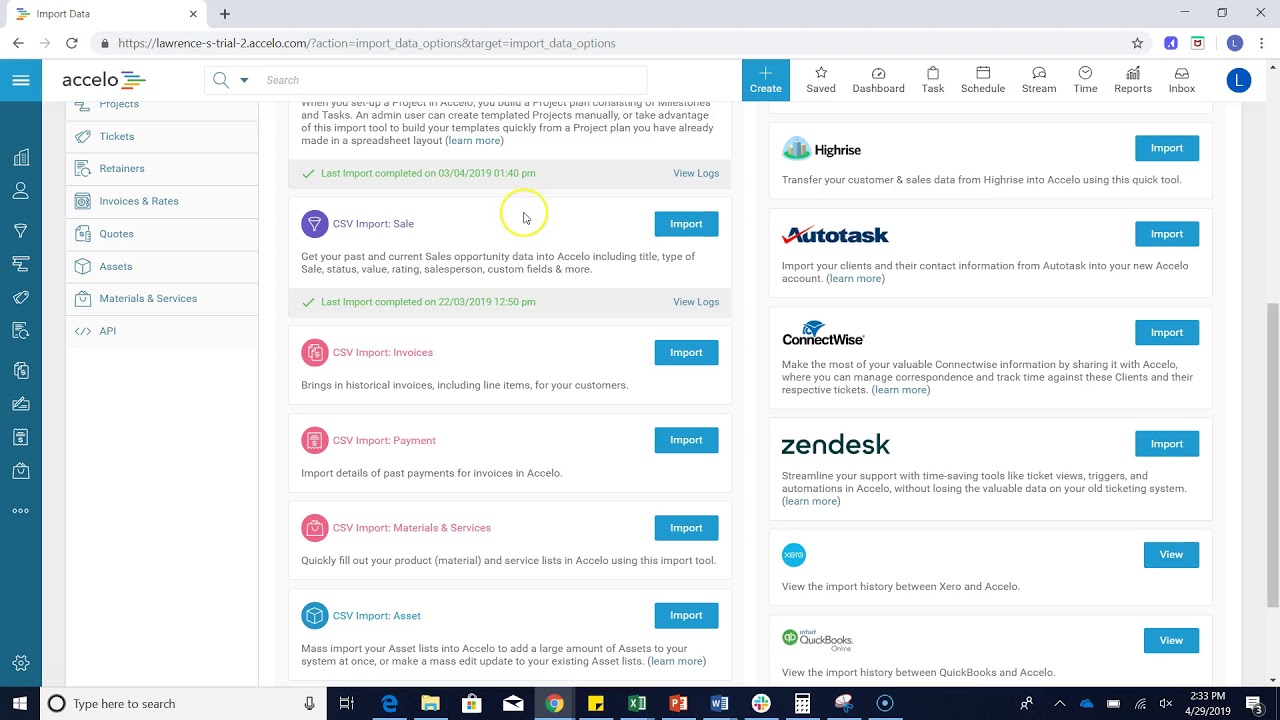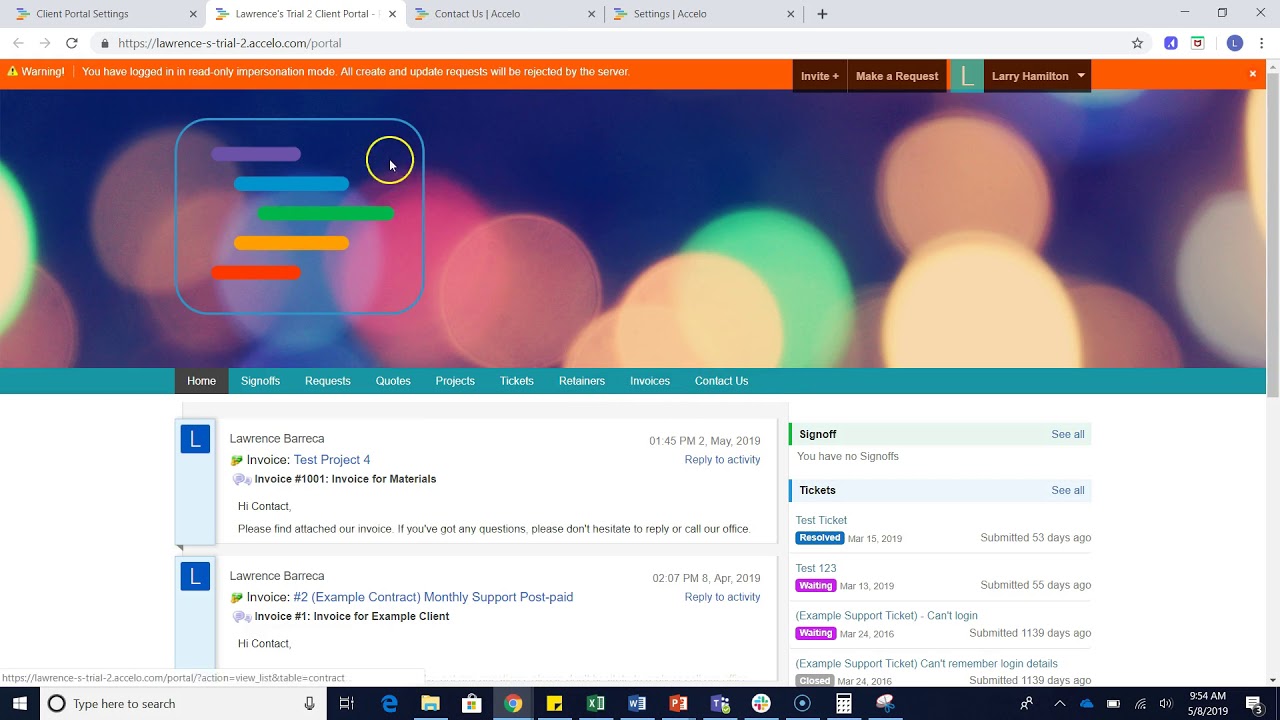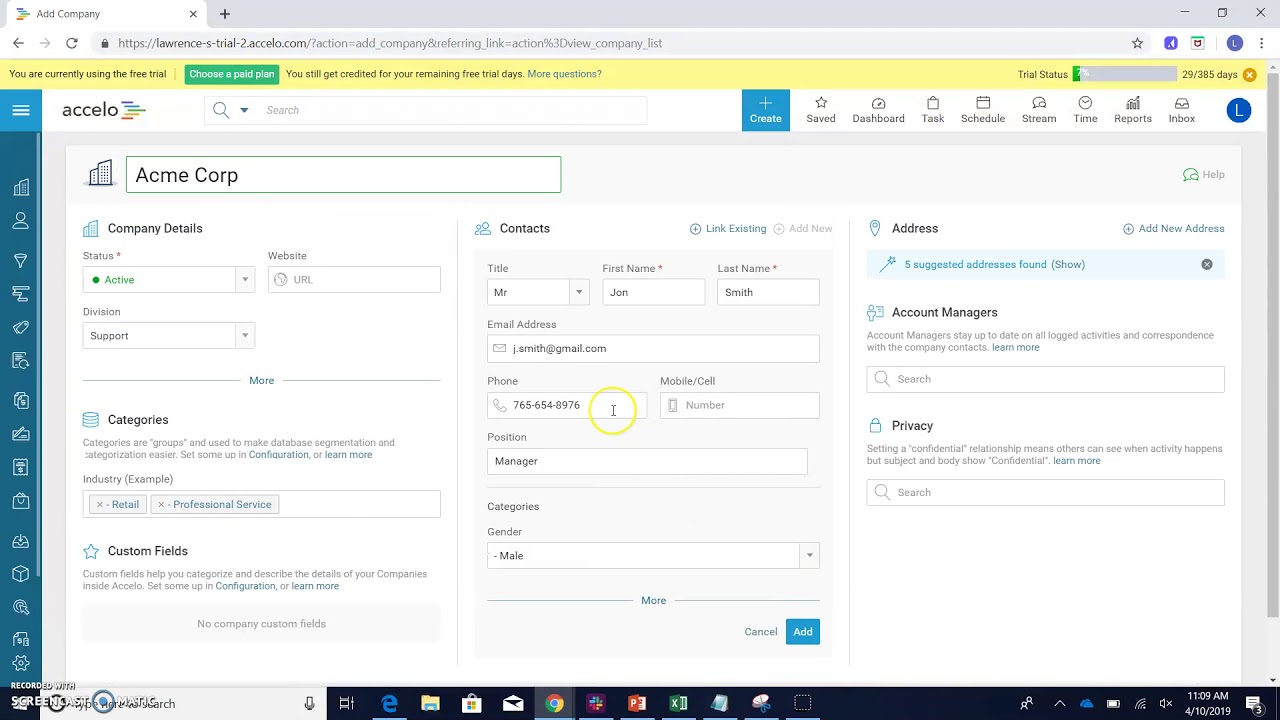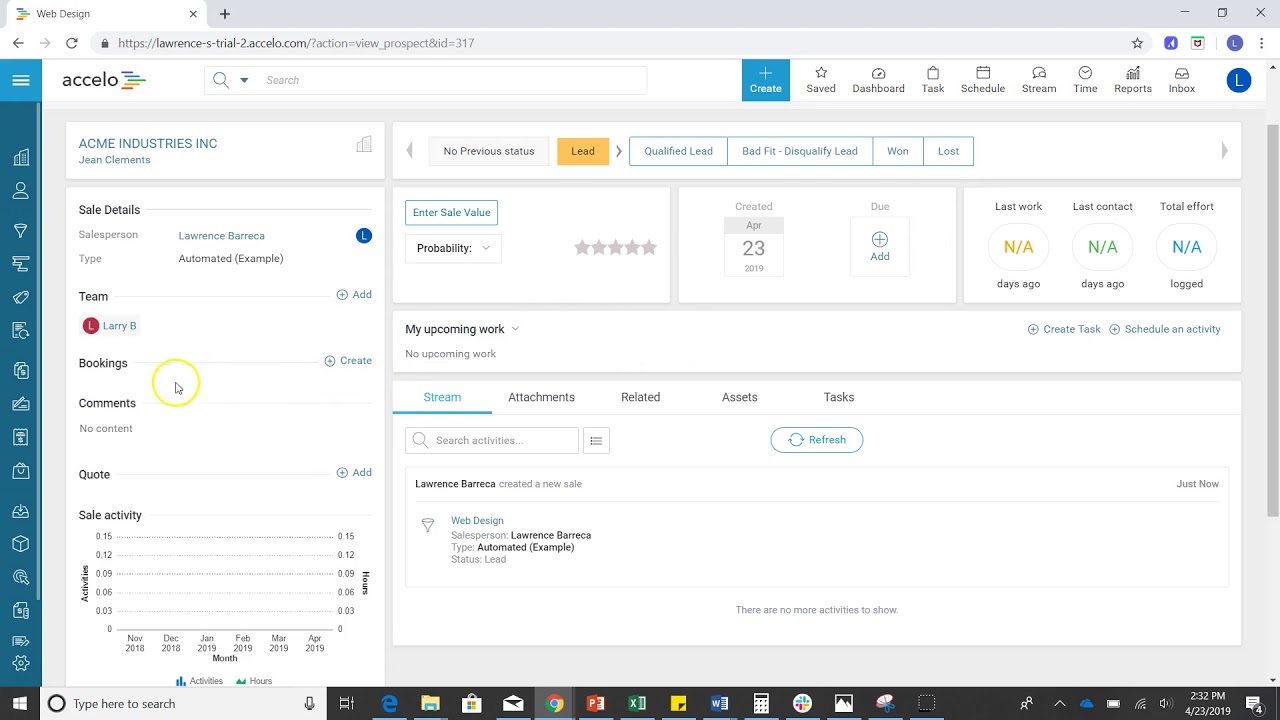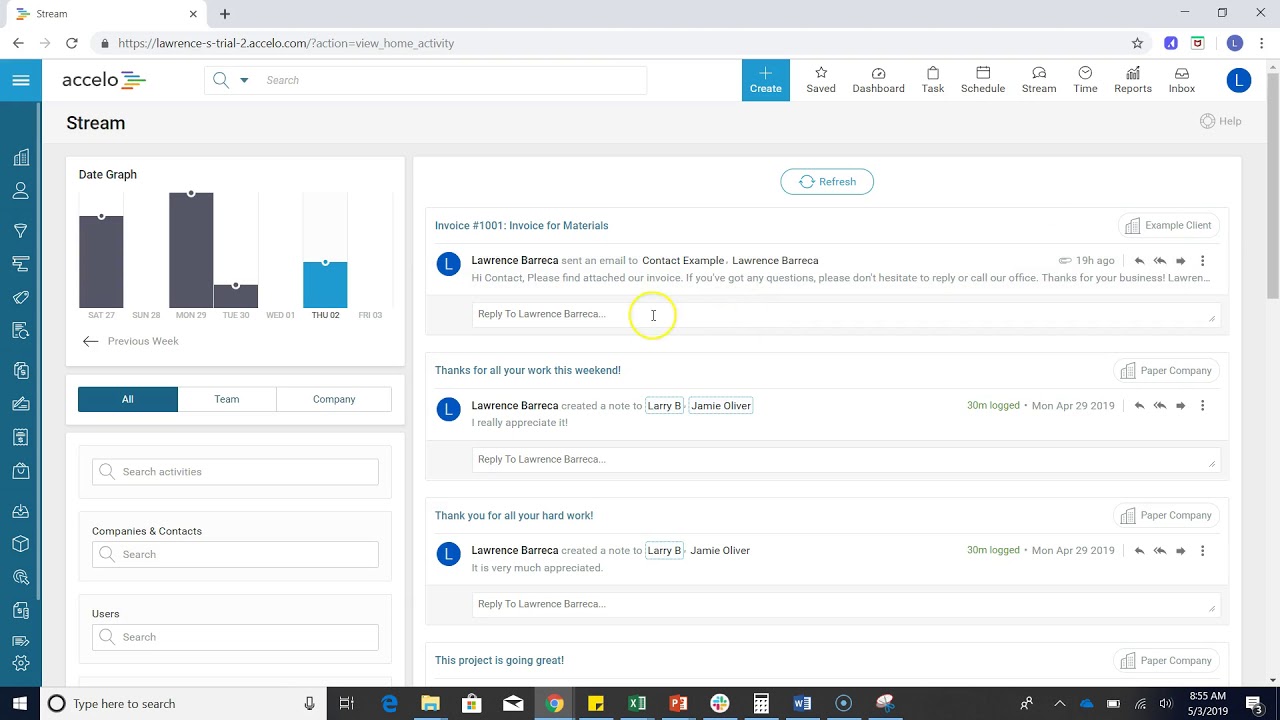Setting Up an Email Signature
One of the most powerful features of Accelo is its email capture and integration with Gmail or Outlook Exchange. Part of the power of Accelo is that you can send emails and they look like they're coming directly from your email account.
To make sure that it looks exactly the same, what we have is an Email Signature Template in the Accelo site that you can customize to match your other email clients' email signatures.
To get to the screen you will go to Configuration, General Configuration and Email Signature. From there, you can put in information like first name, last name and pulling even your company logo. Let me add our fax information as well. Now, every time I send out an email, it will include all this information including what I just added, the fax.