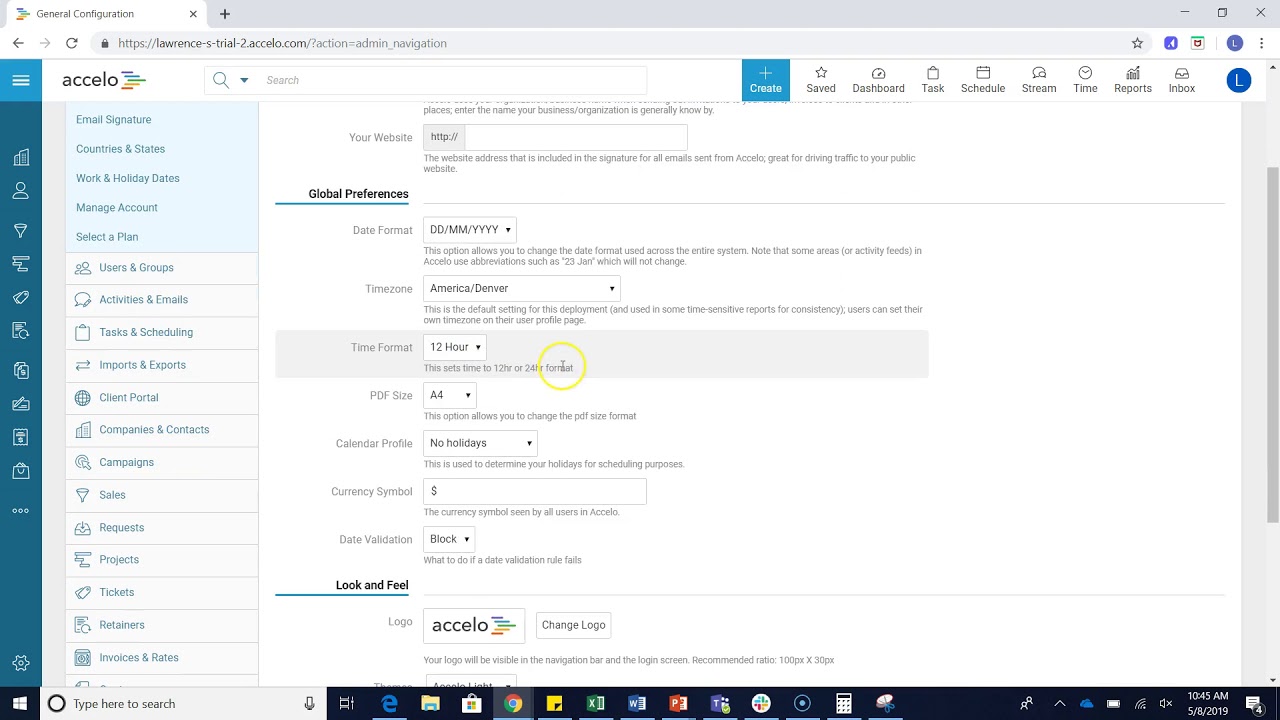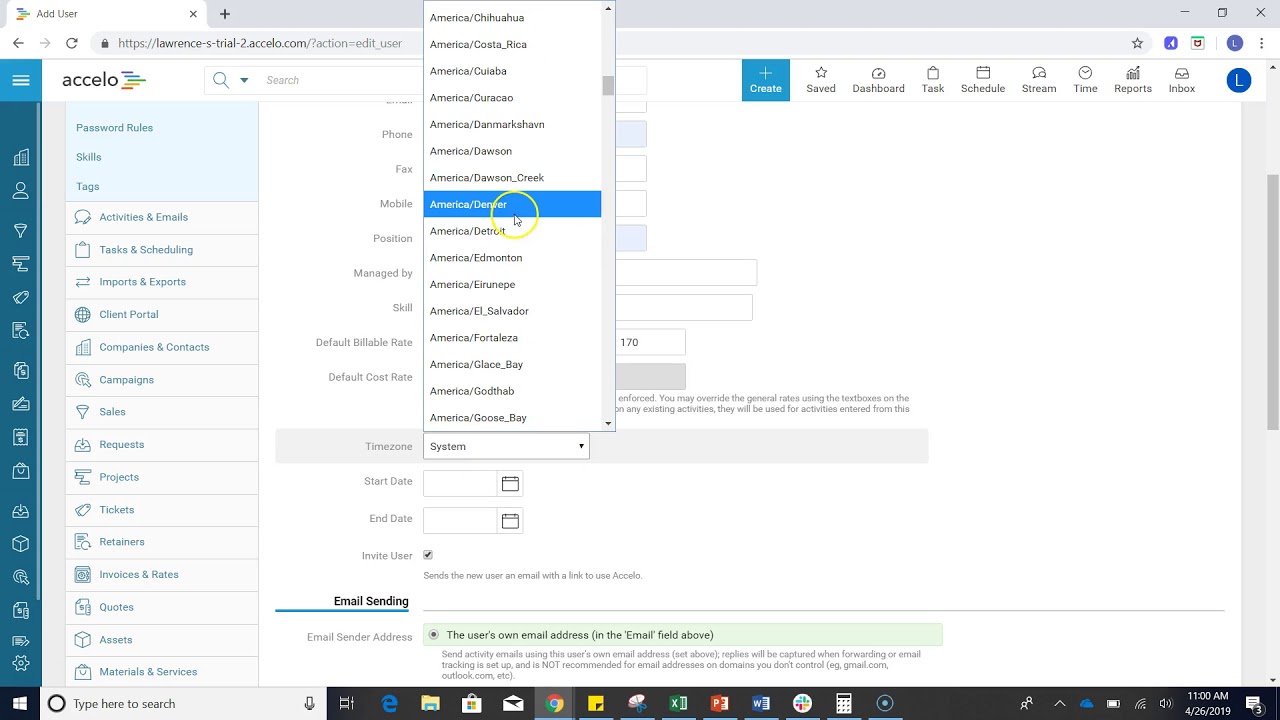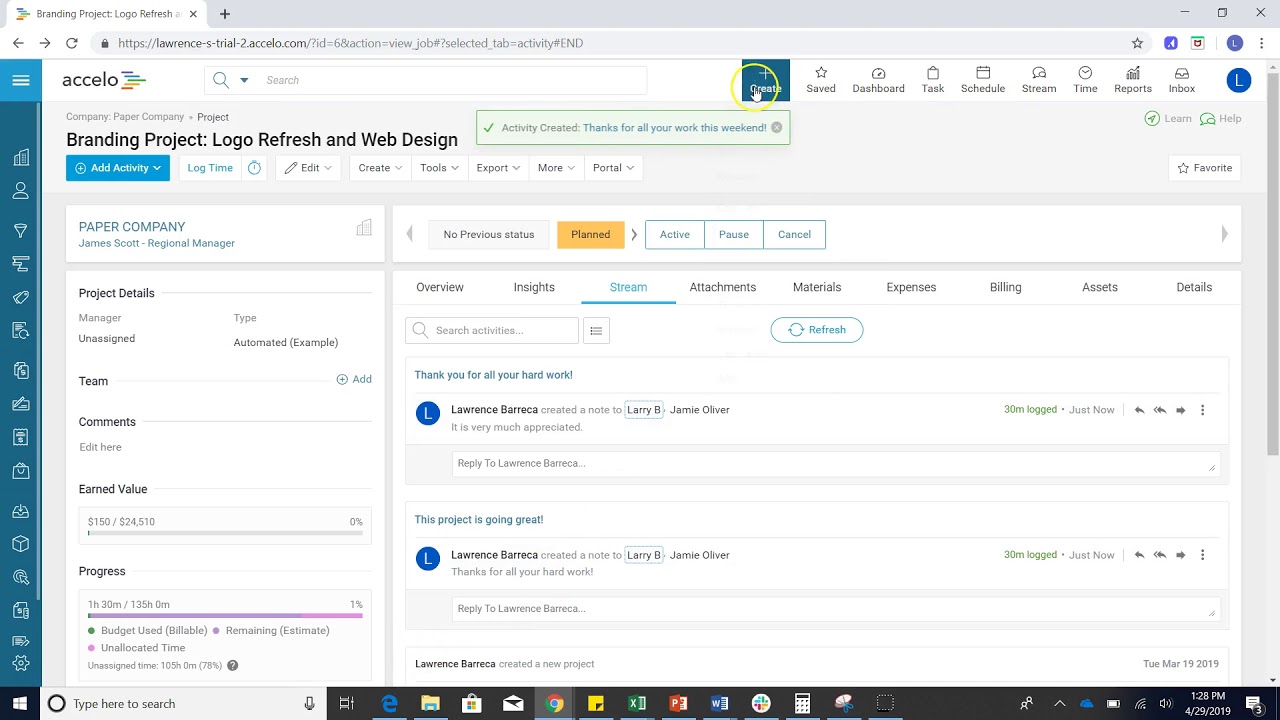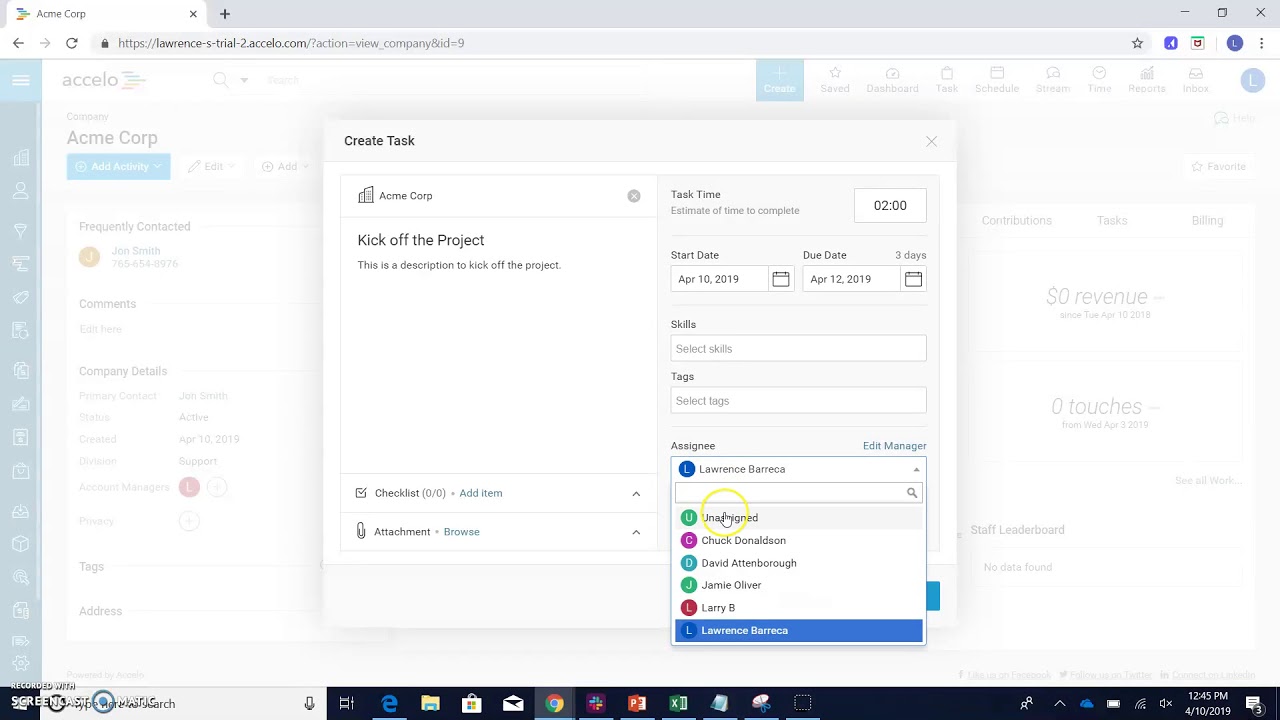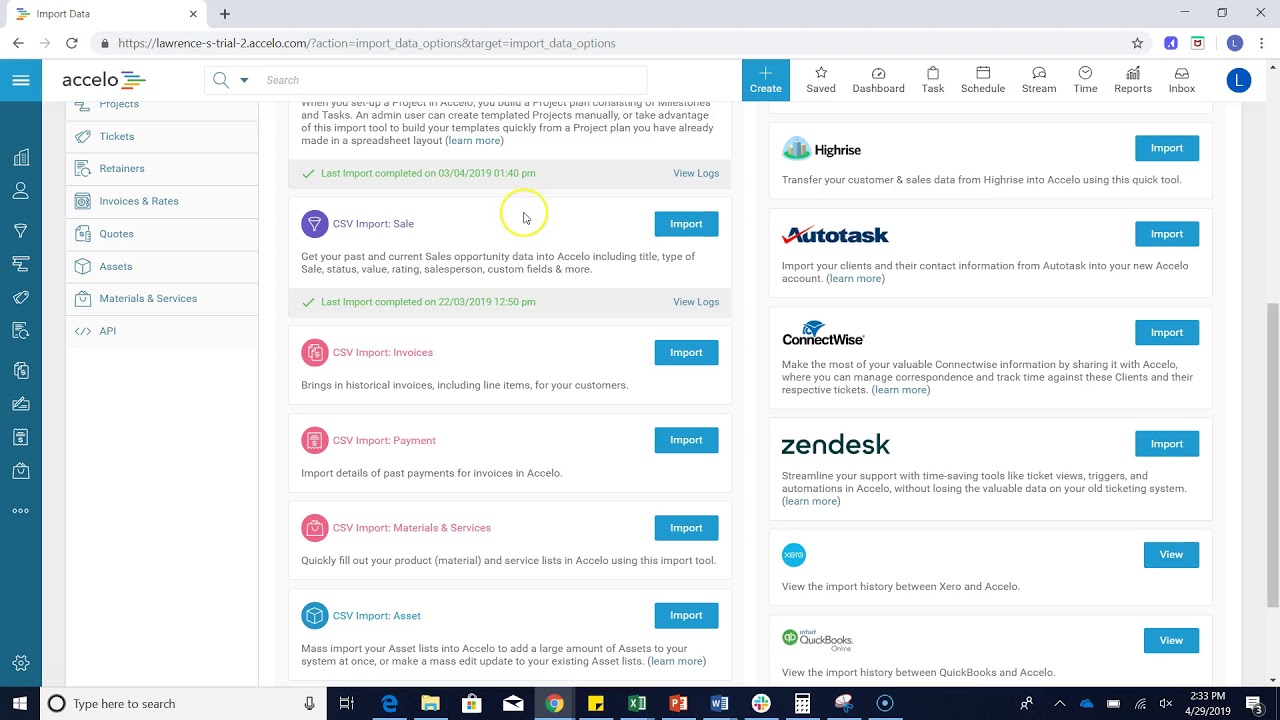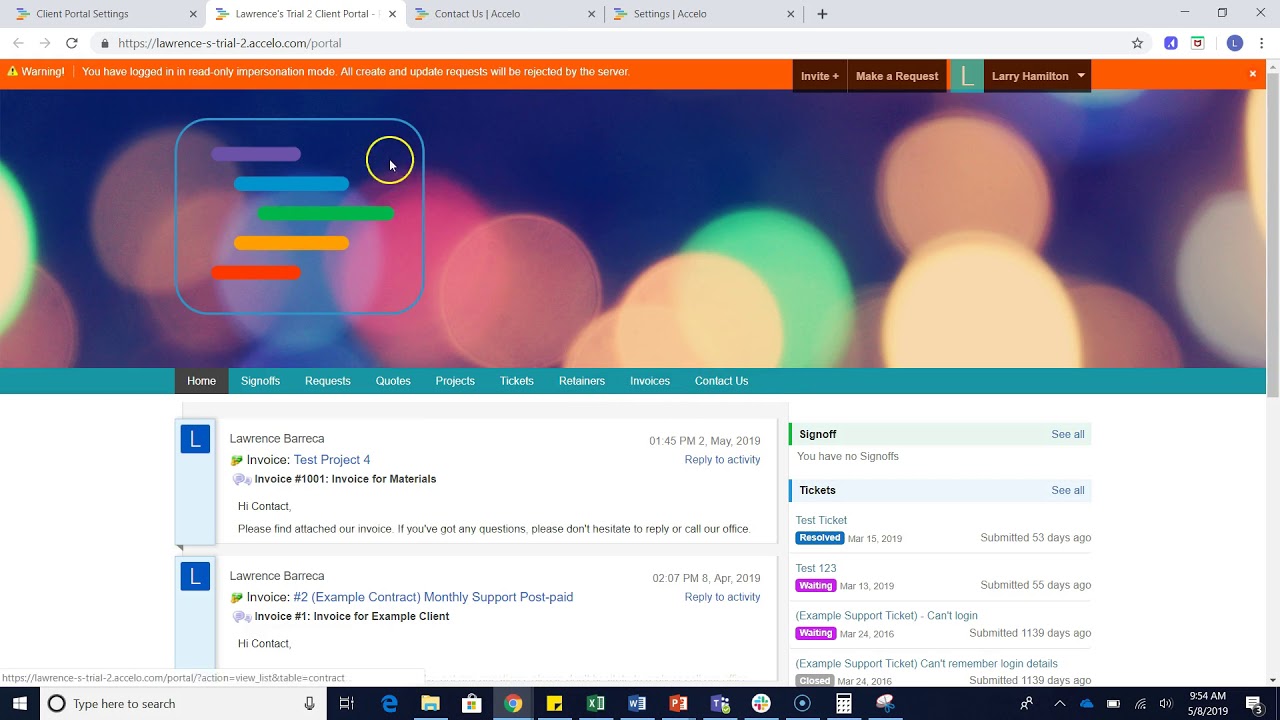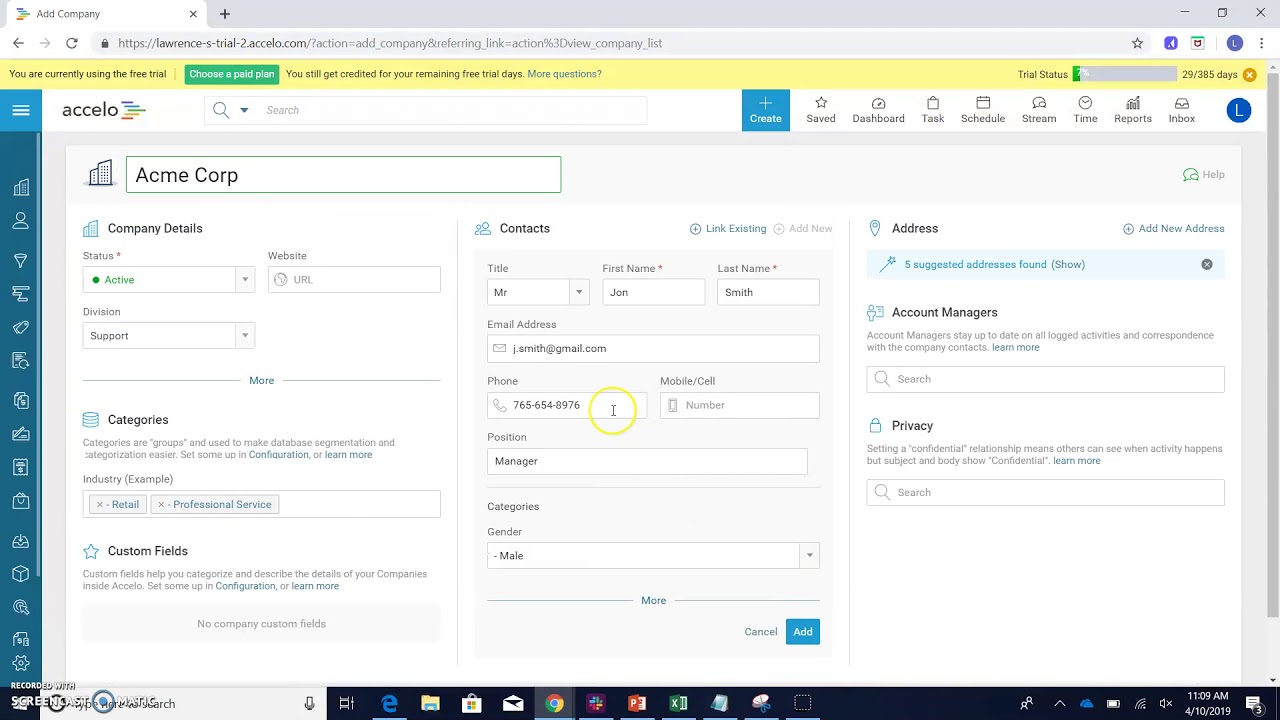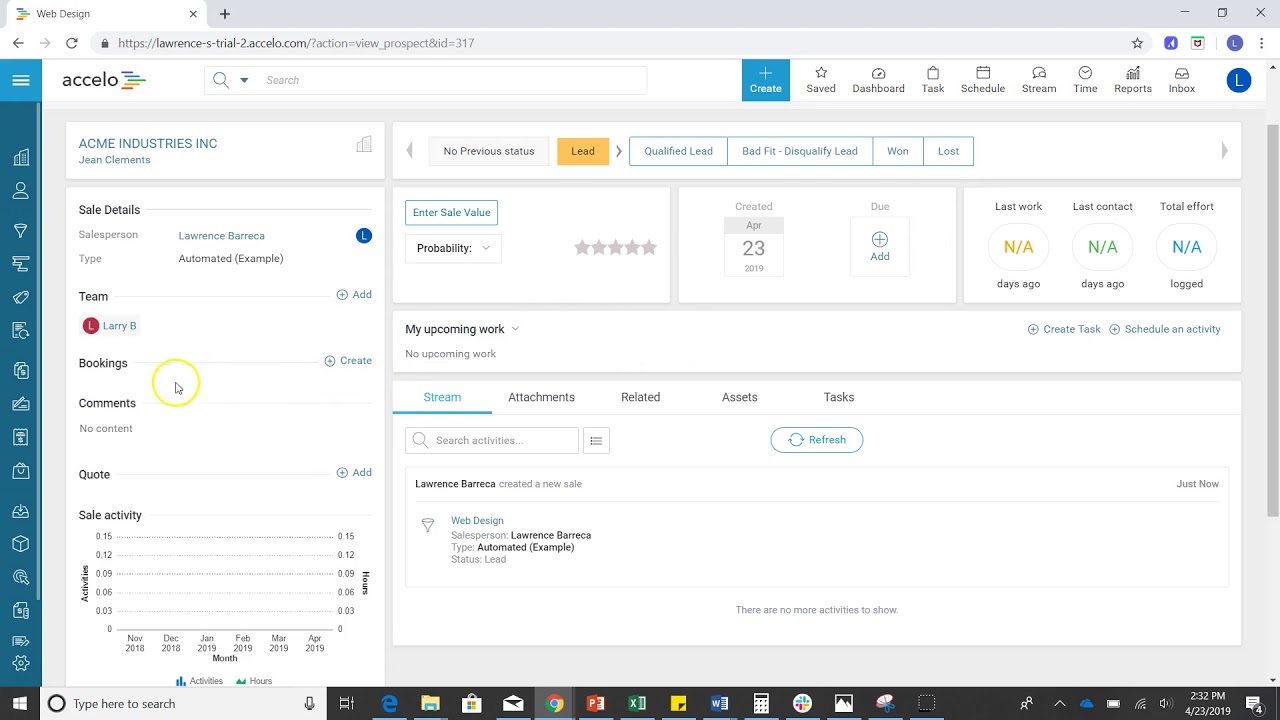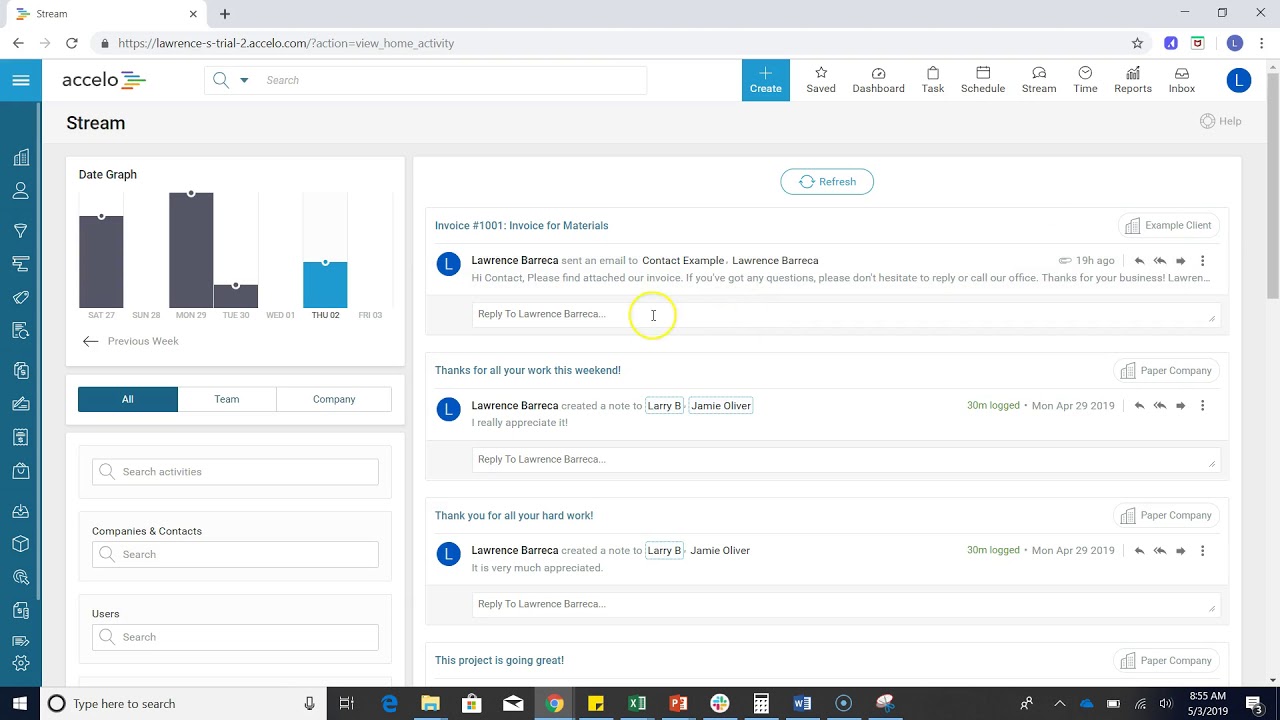Configuring Billing & Rate Settings
Welcome to another session of How to Do Things in Accelo. Today we're going to be looking at Accounts & Rates. The way we're going to get there is clicking here, going down to Configuration, it will bring you to this screen right here. So, Billing & Rates, right there. Let's go ahead and select Settings. So, here we have a lot of information, I'm going to walk you through some of it. Some of it you can read in the grey here and that'll tell you what it means but we'll walk through it together.
Of course, Billing. The Billing Staff is going be the person who is in charge of all accounts receivable-payable in your company, the person that needs to be notified when invoices are posted, for example, or paid. Expense Approval, we are Mark Jellison but we can go ahead and change that Rebecca Gramm. Business Number title, this is the number title of your business' identification number such as if VAT ID or an ABN and it is used in conjunction with the actual number below in your invoices, which is also optional. So, the Business Number. Currency Symbol, here we have the Dollar sign or we can have Euro or Pound. Currency Title, Tax, Invoice, Next Invoice ID just like retainers, tickets, projects and sales which all have IDs. This will be the next number that shows up on your invoice. Default Invoice Due Dates, so when you raise an invoice the default one will be two weeks from when its raised. As we scroll down we see many other options. Down here we can also integrate it with Stripe, Authorize and PayPal.
Thank you for watching, good luck.