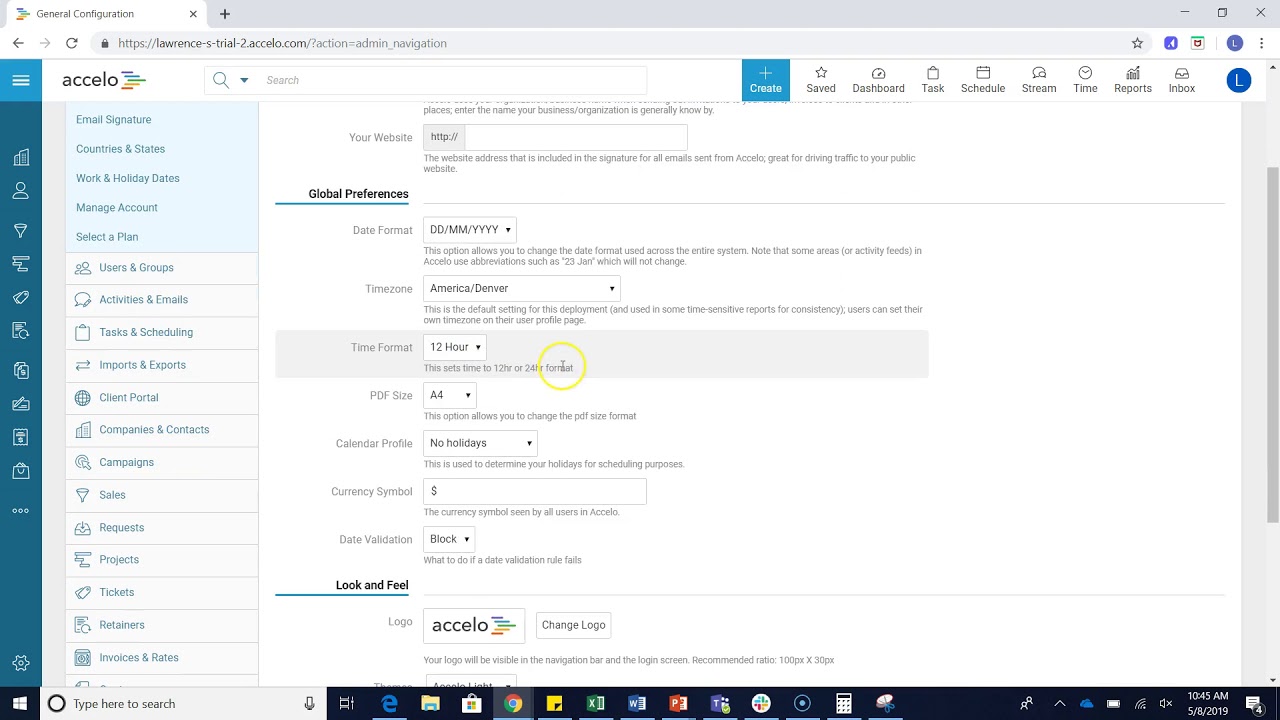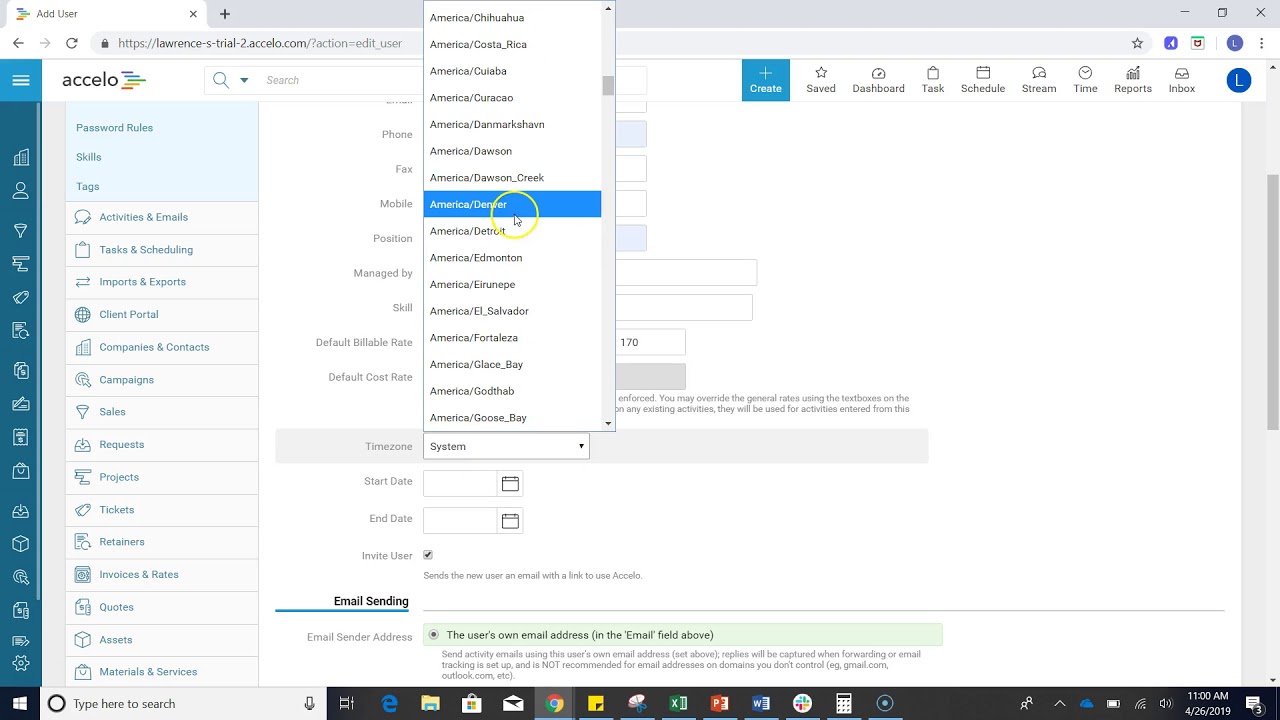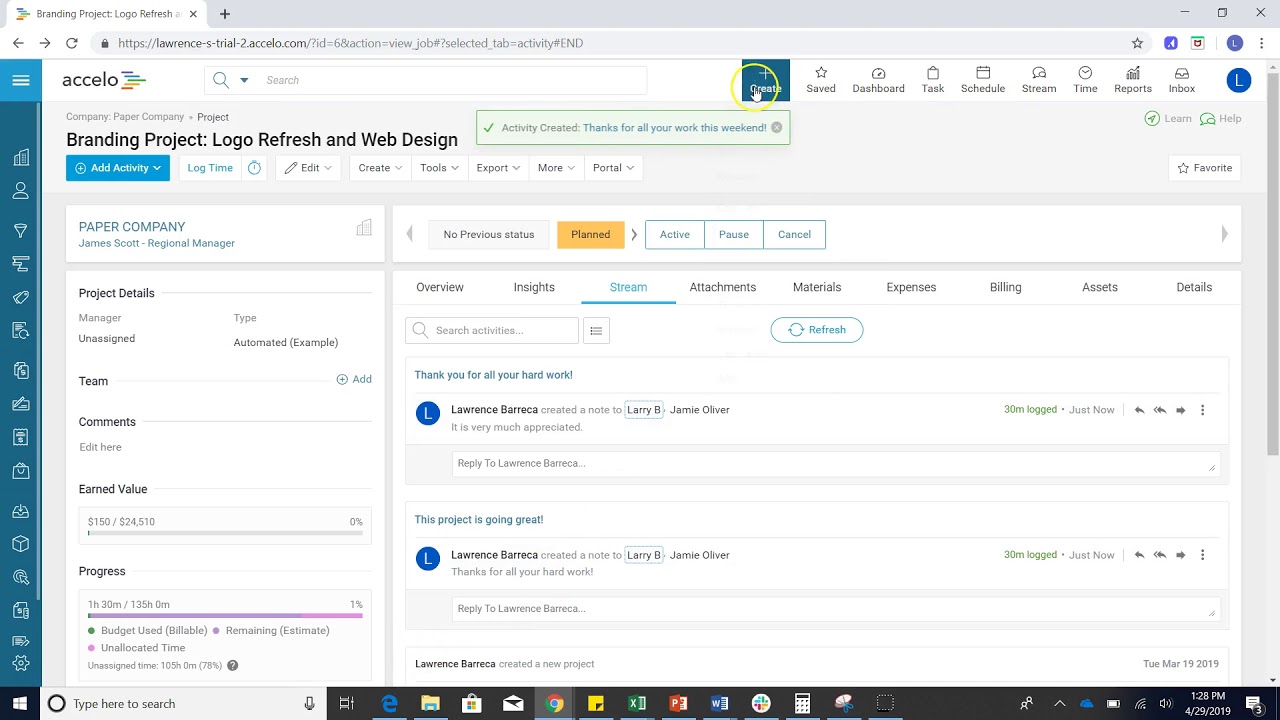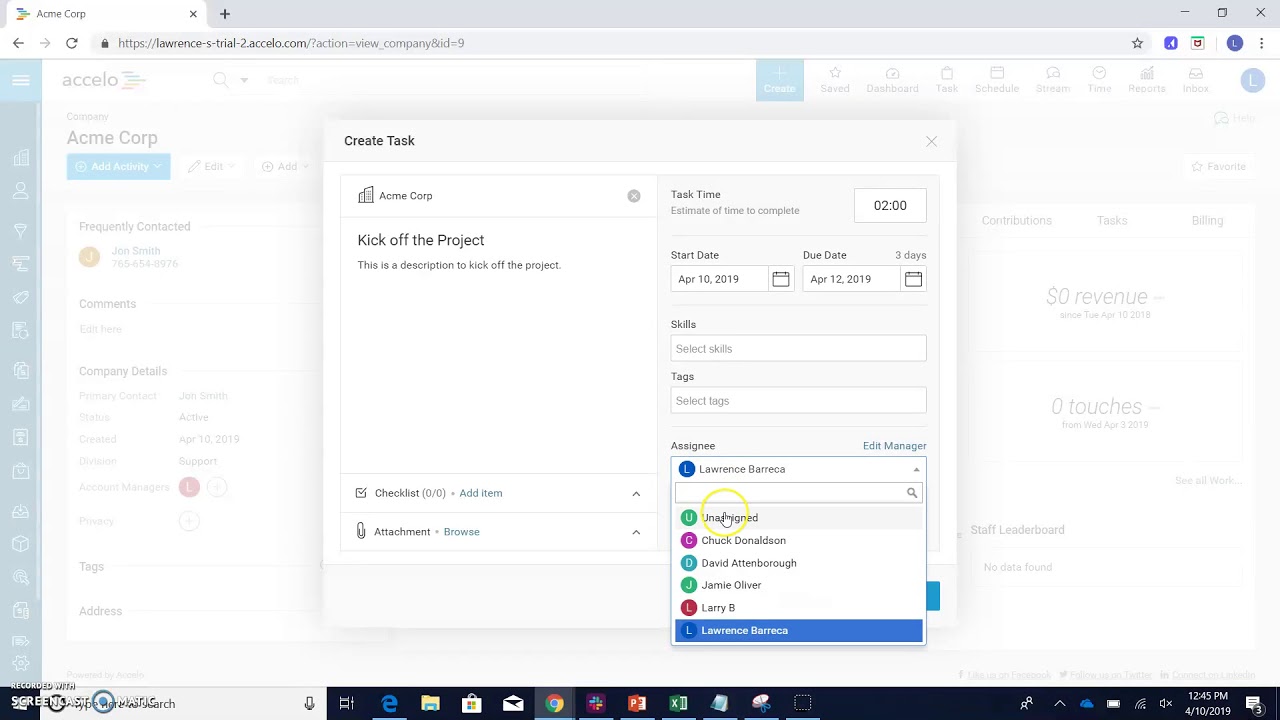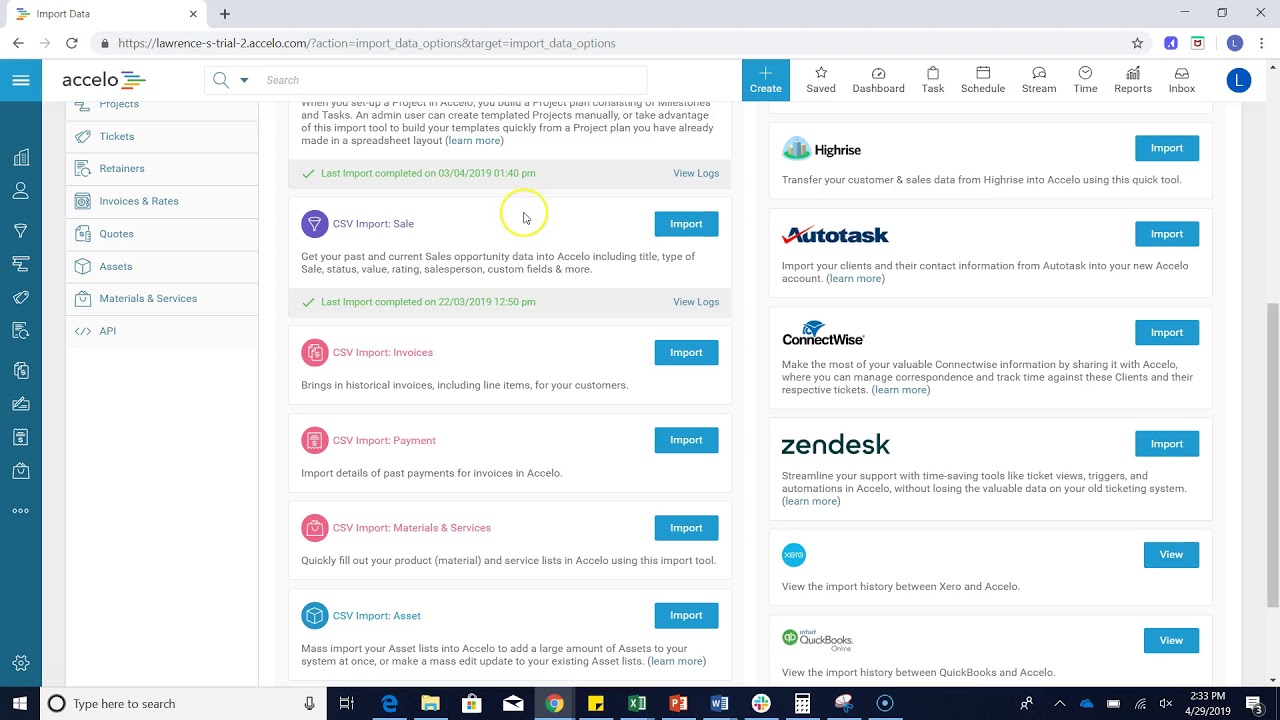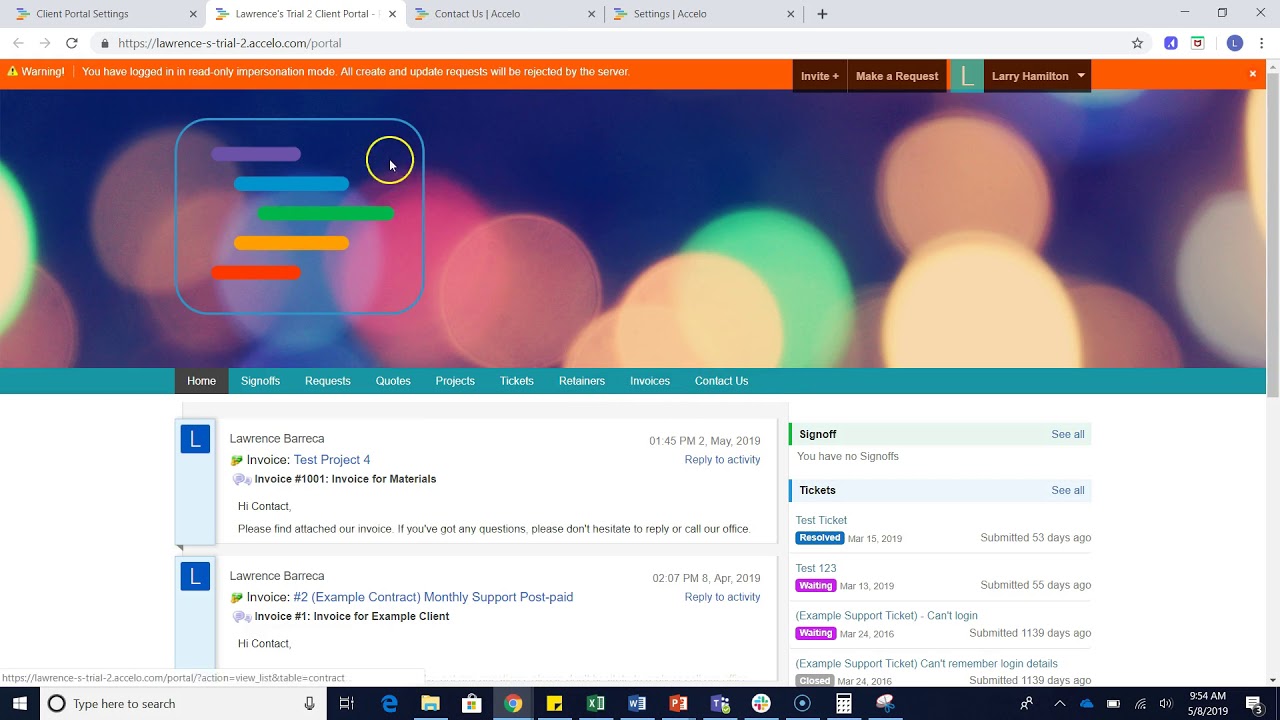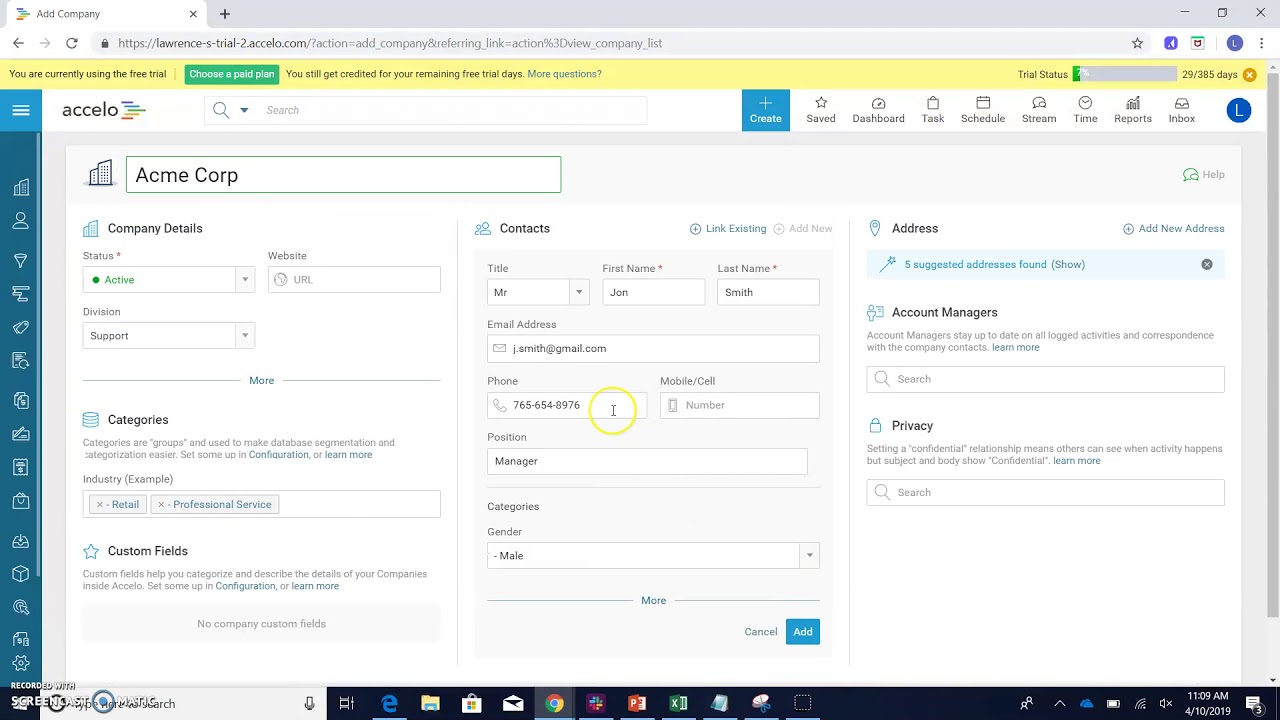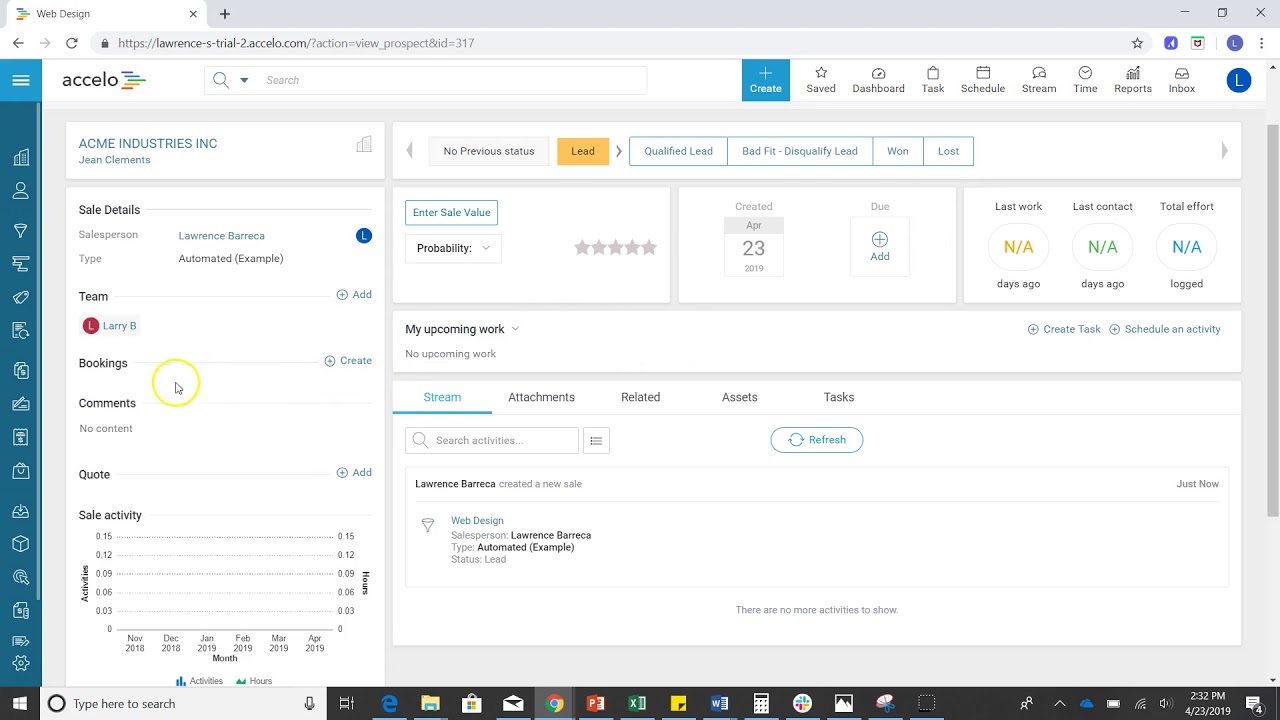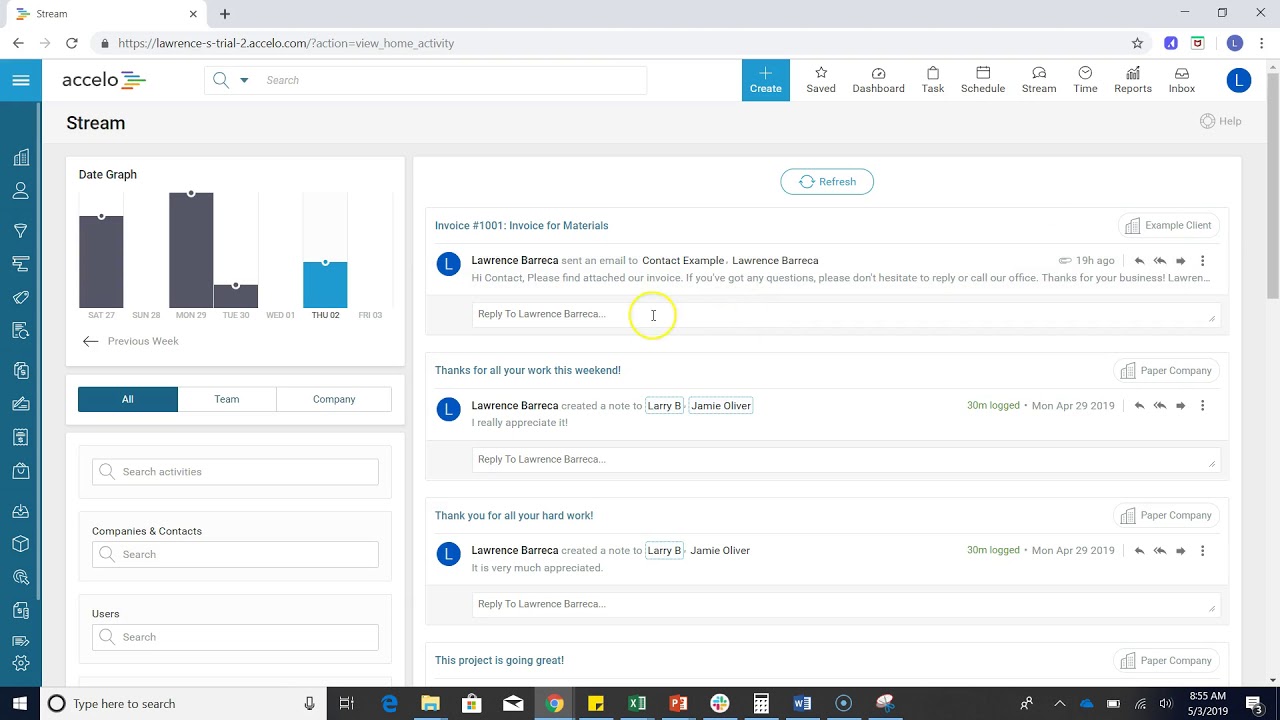Add a New Contact
Hello. In this video I'm going to show you how to add a new contact to an already created company. This is your company overview and if you come into contacts, you can see which contacts have already been created and add another contact.
You can start filling out the name, you can give a status for a contact, as if it is an active contact at the company, position, another field such as phone number, email and other areas. You can attach an address to a specific contact and then save.
Now, when you come back to your company you'll see that you have now two contacts.