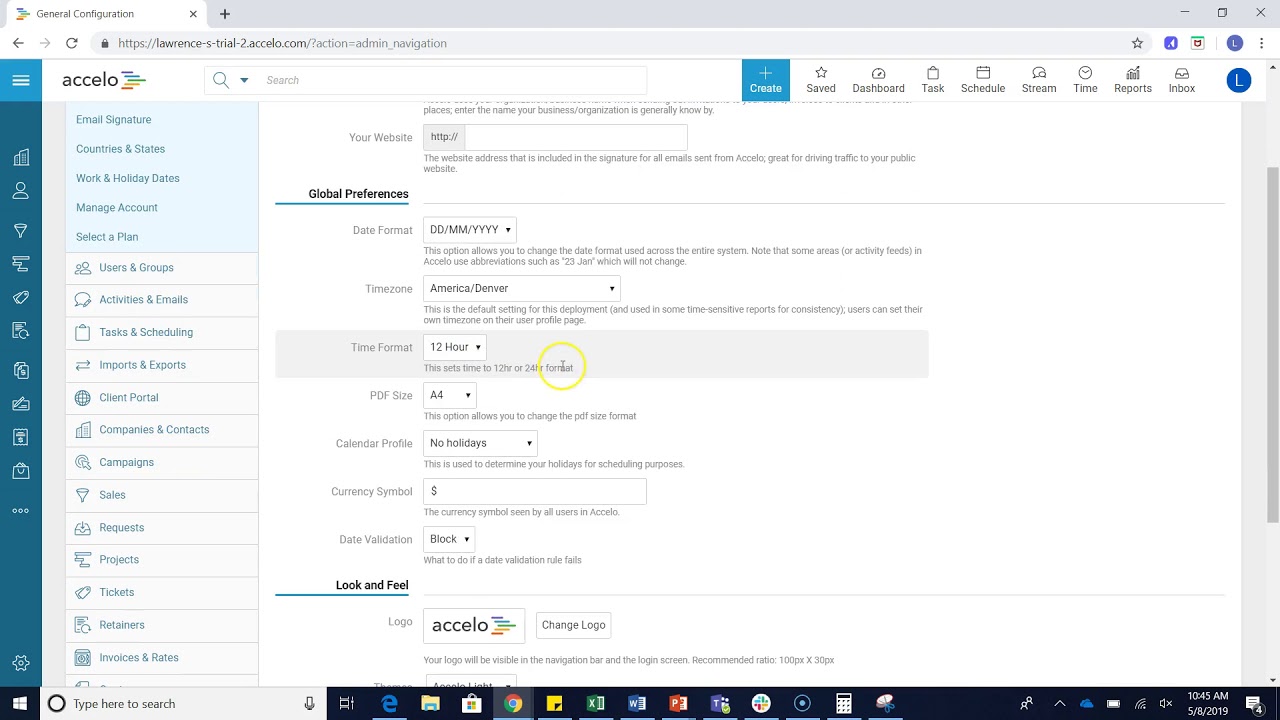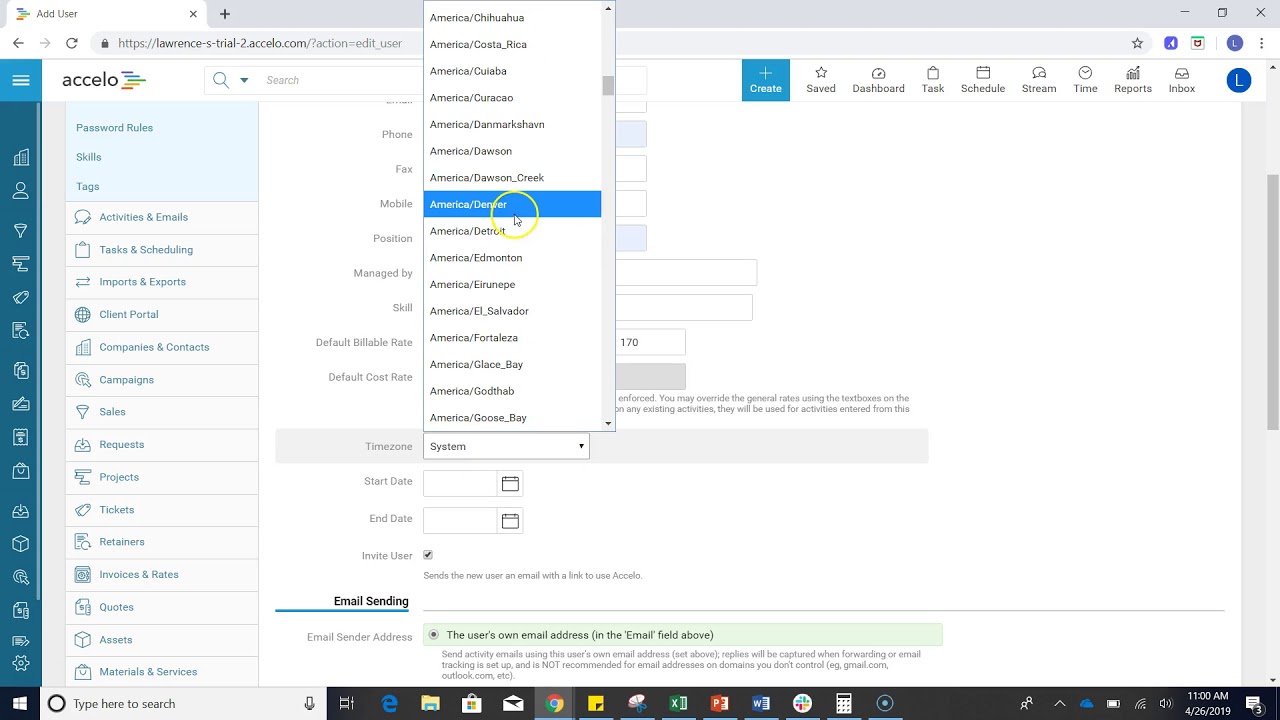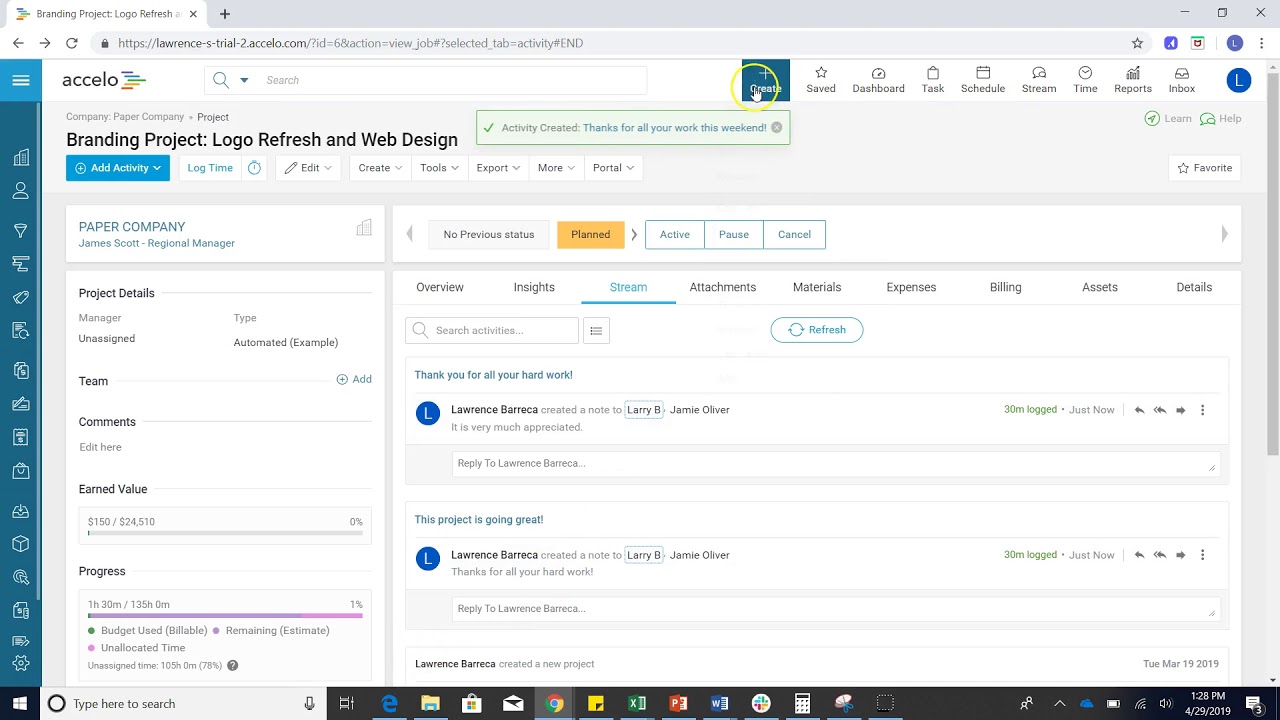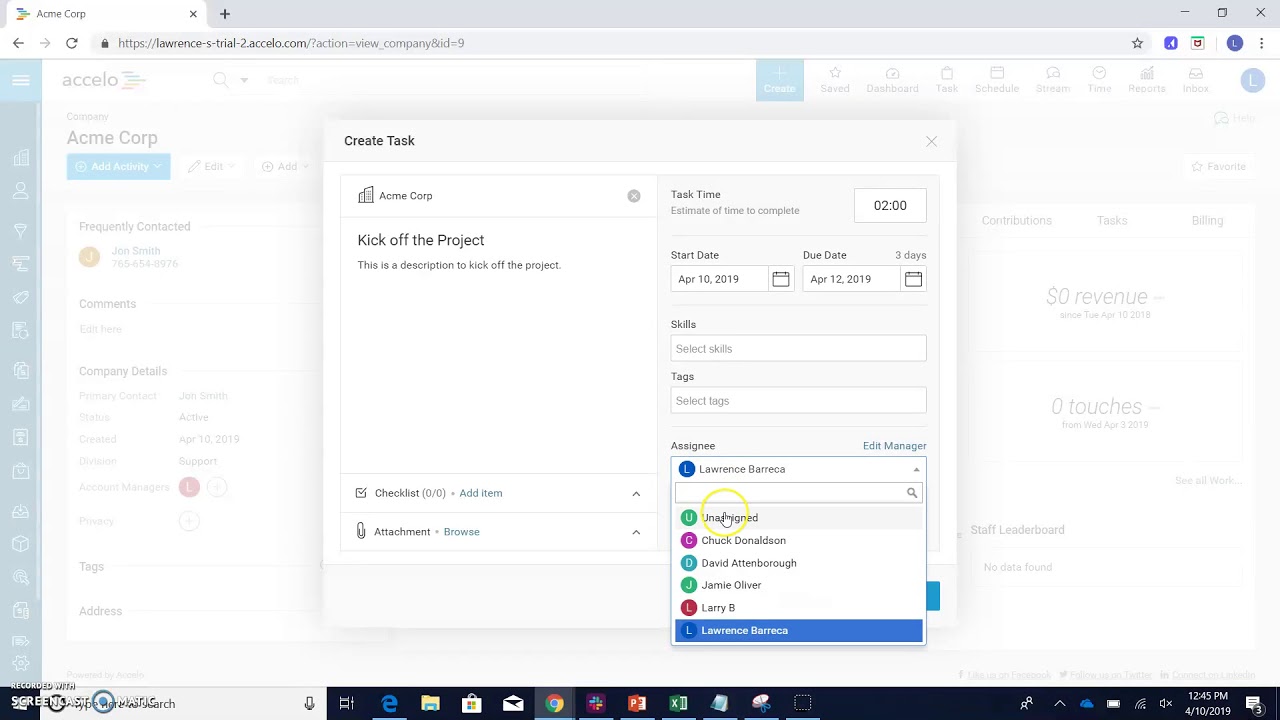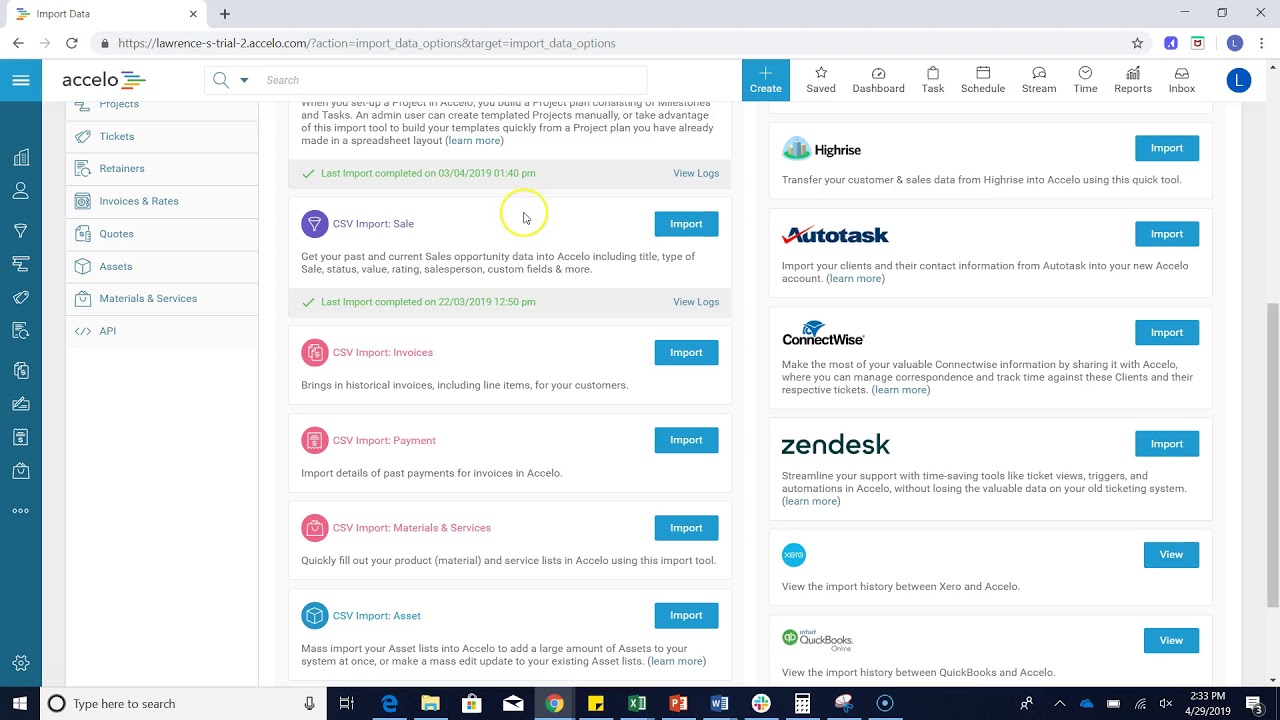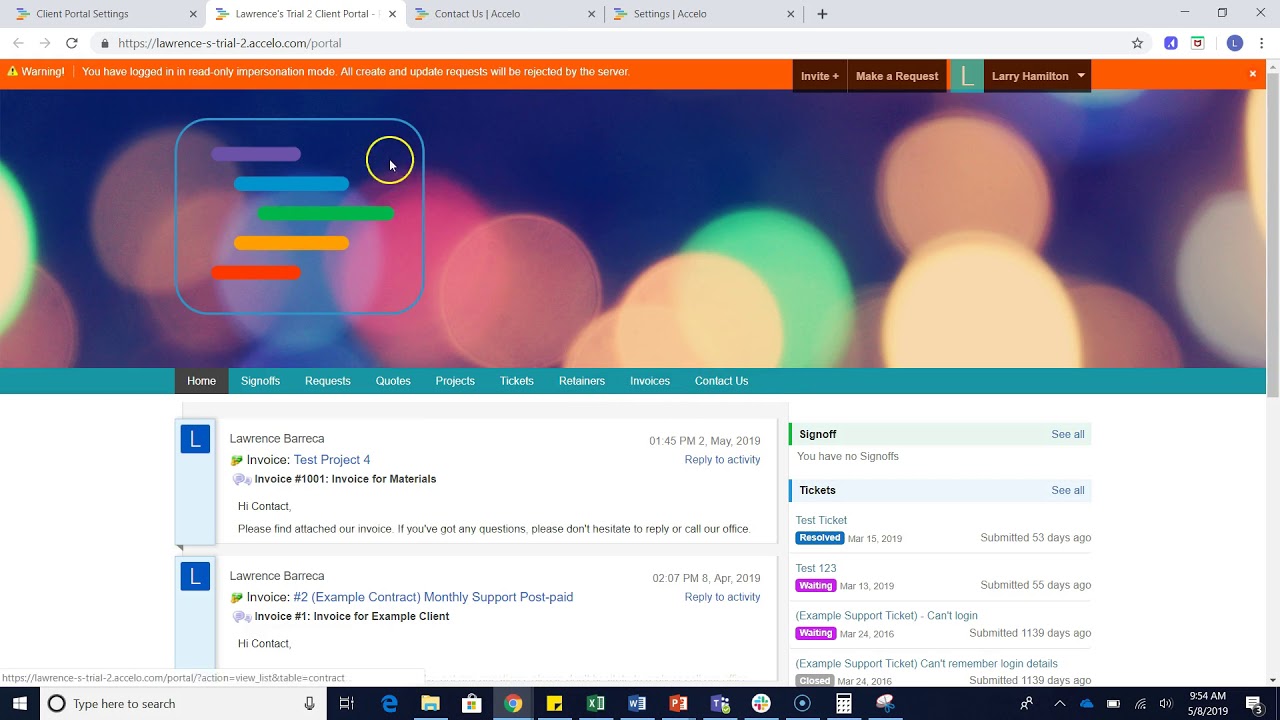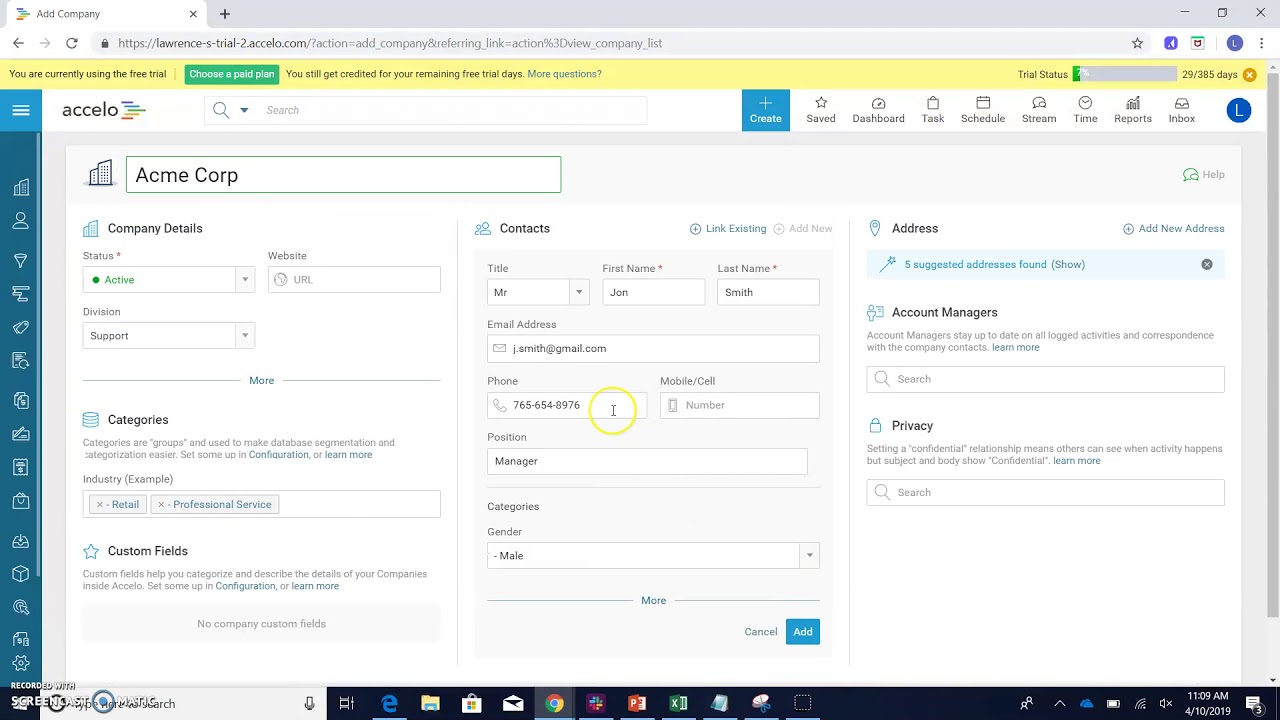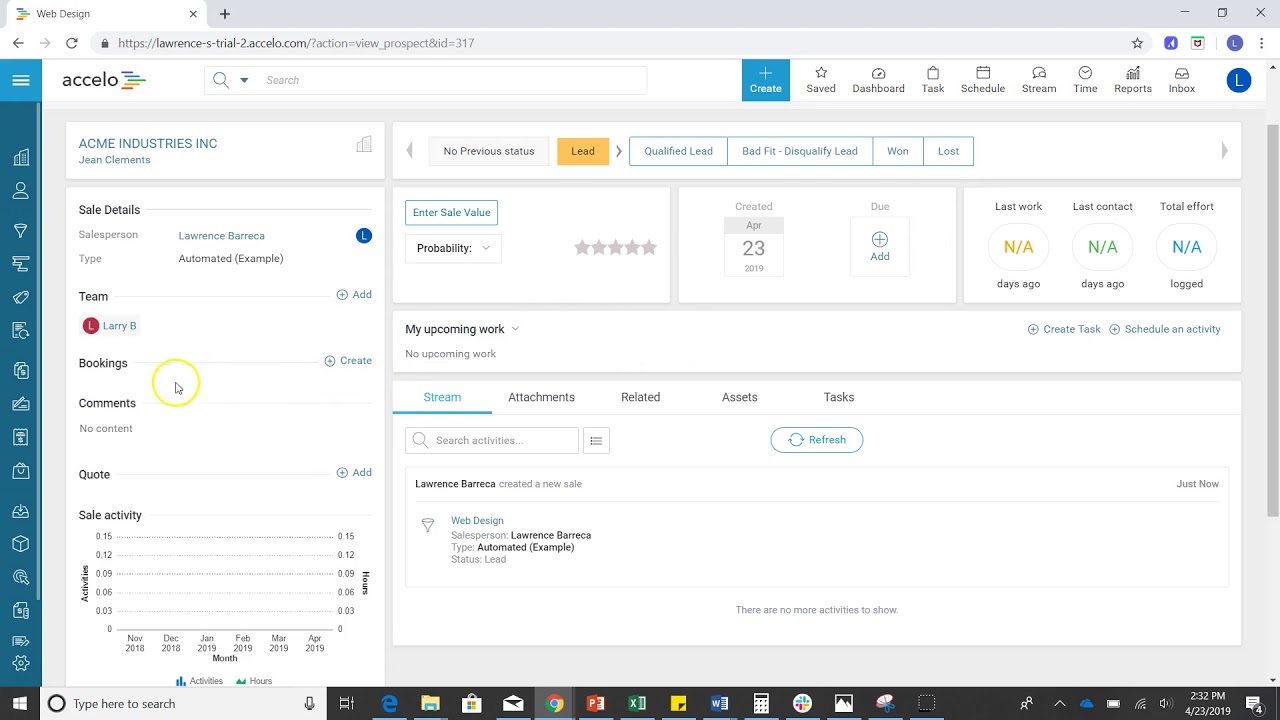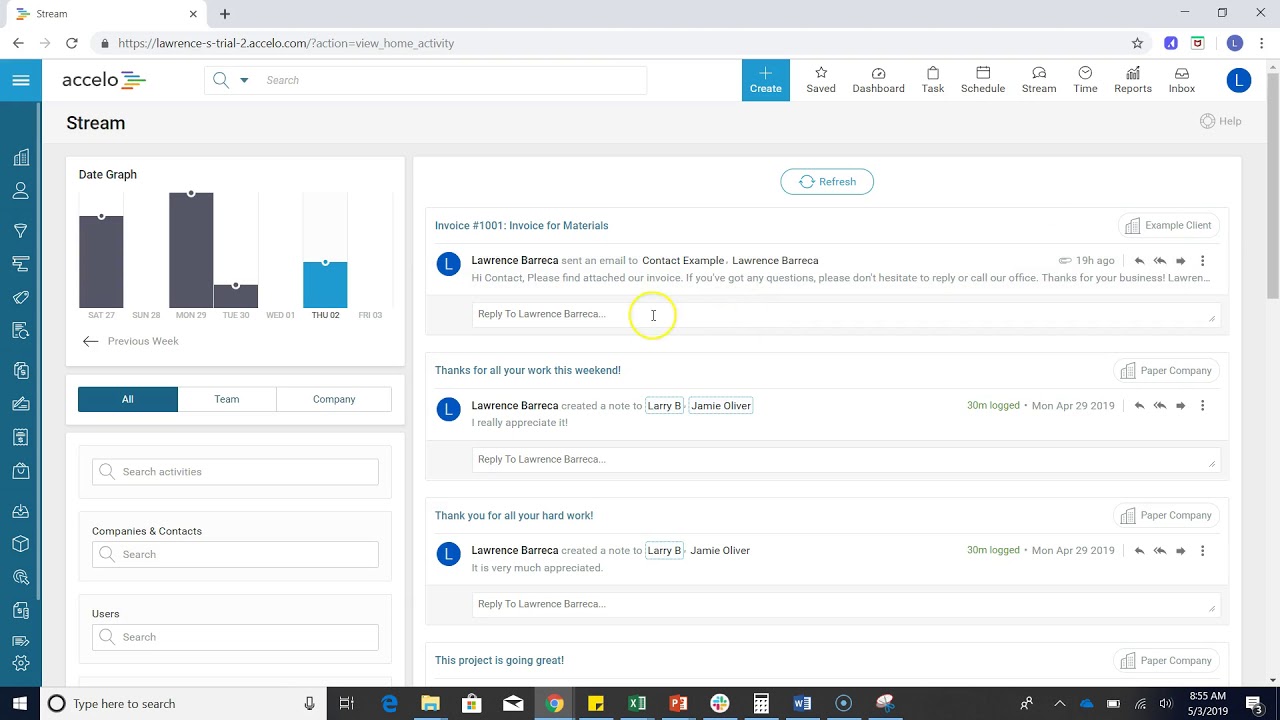Configuring Priorities
In the ticket configuration area, you can set up different priority levels that you use when managing your tickets. The system comes pre-configured with five priority levels: Extreme, high, medium, low and none. You can edit these if you like or use the pre-configured ones that we've given you, all under the Ticket Configuration Priorities area.