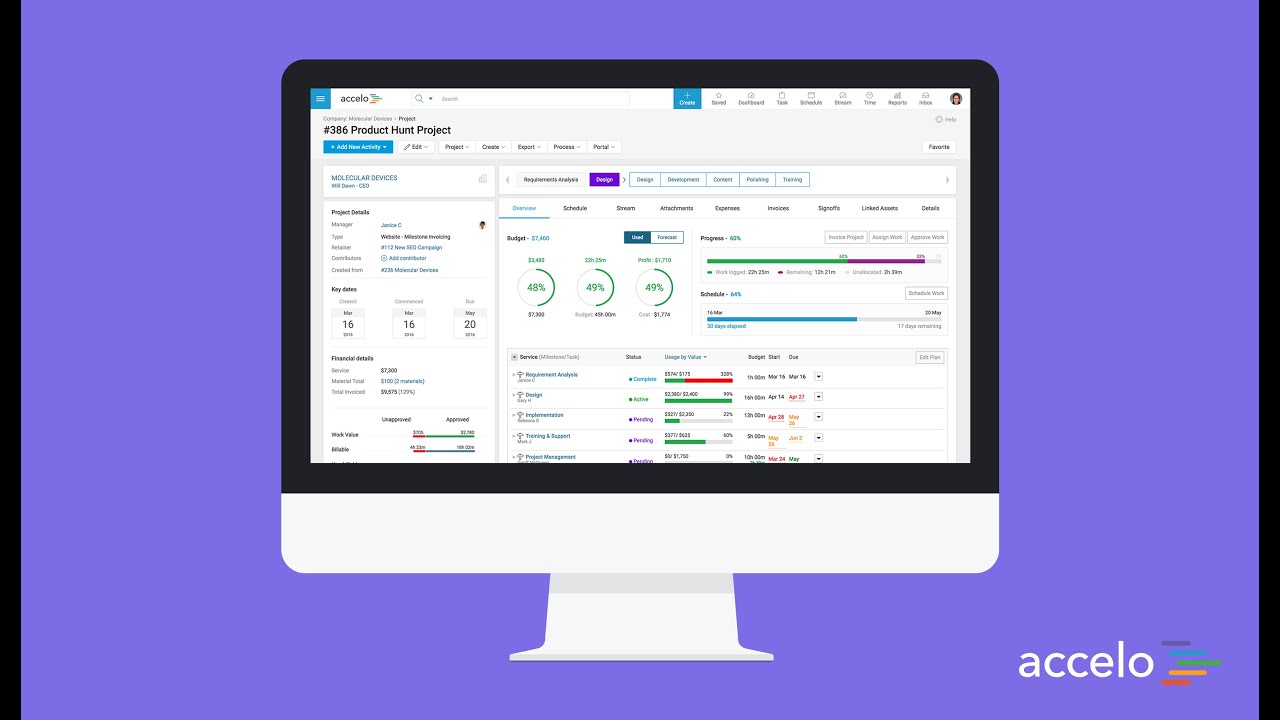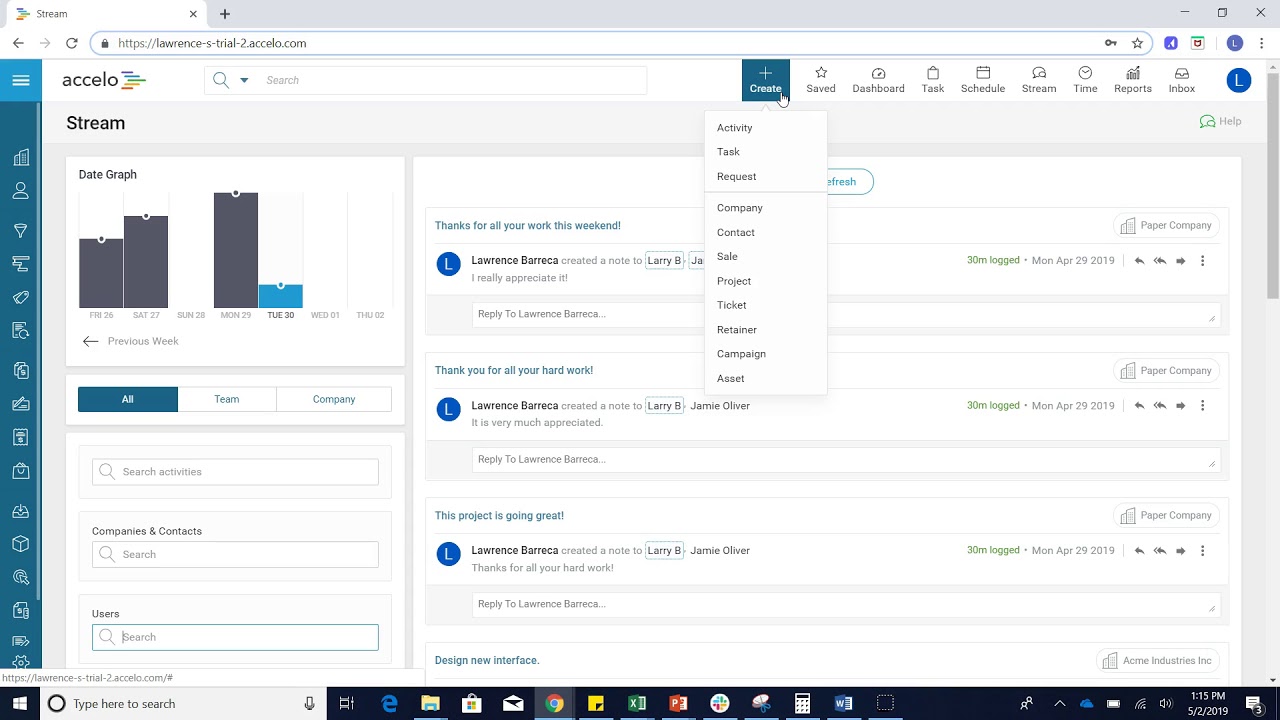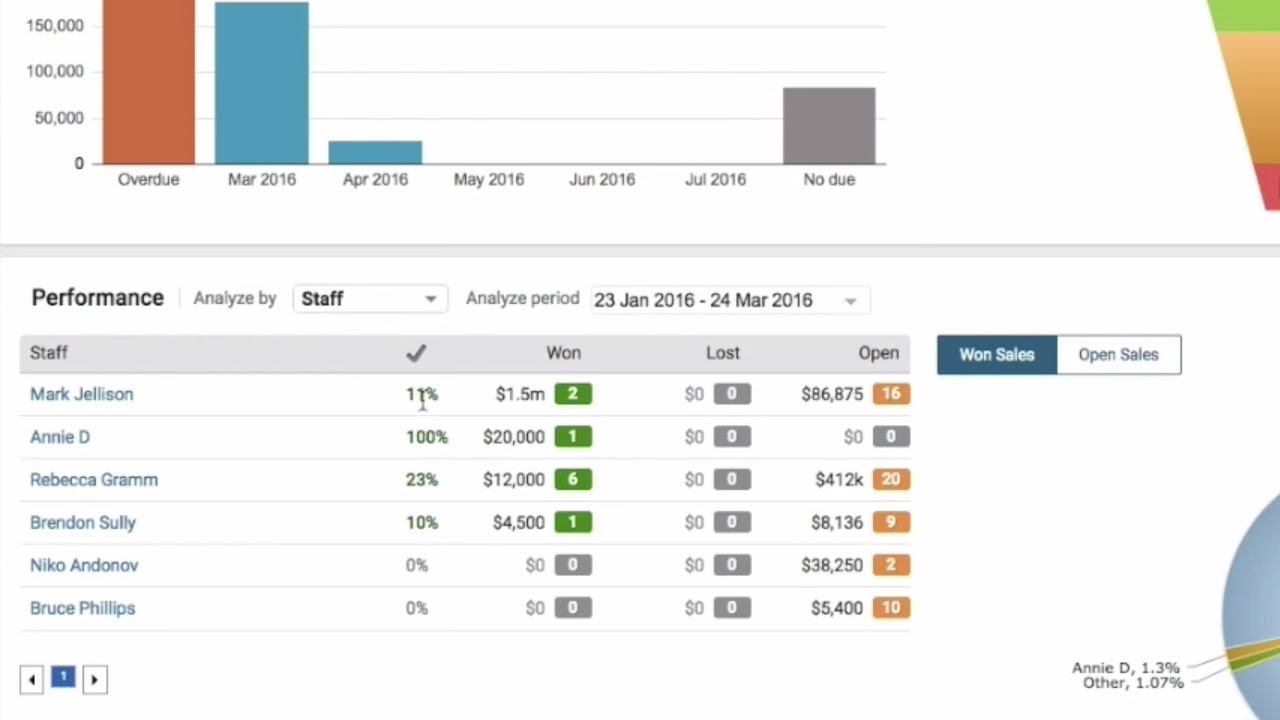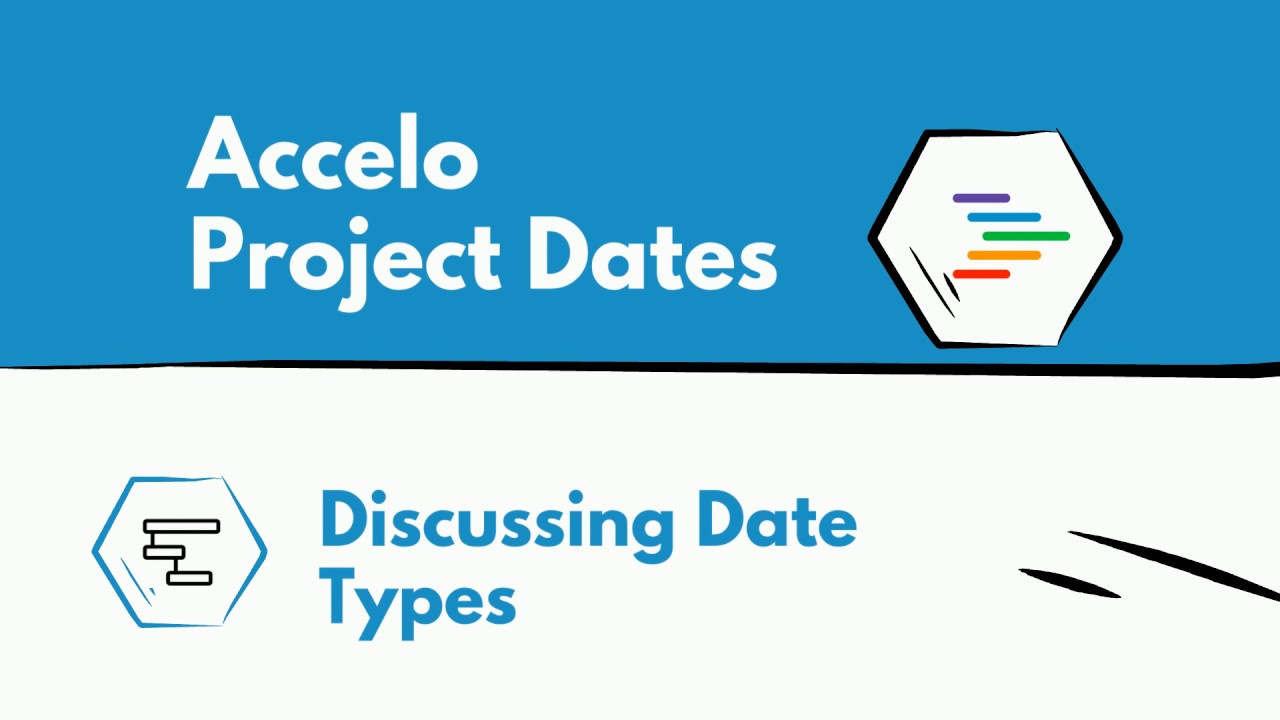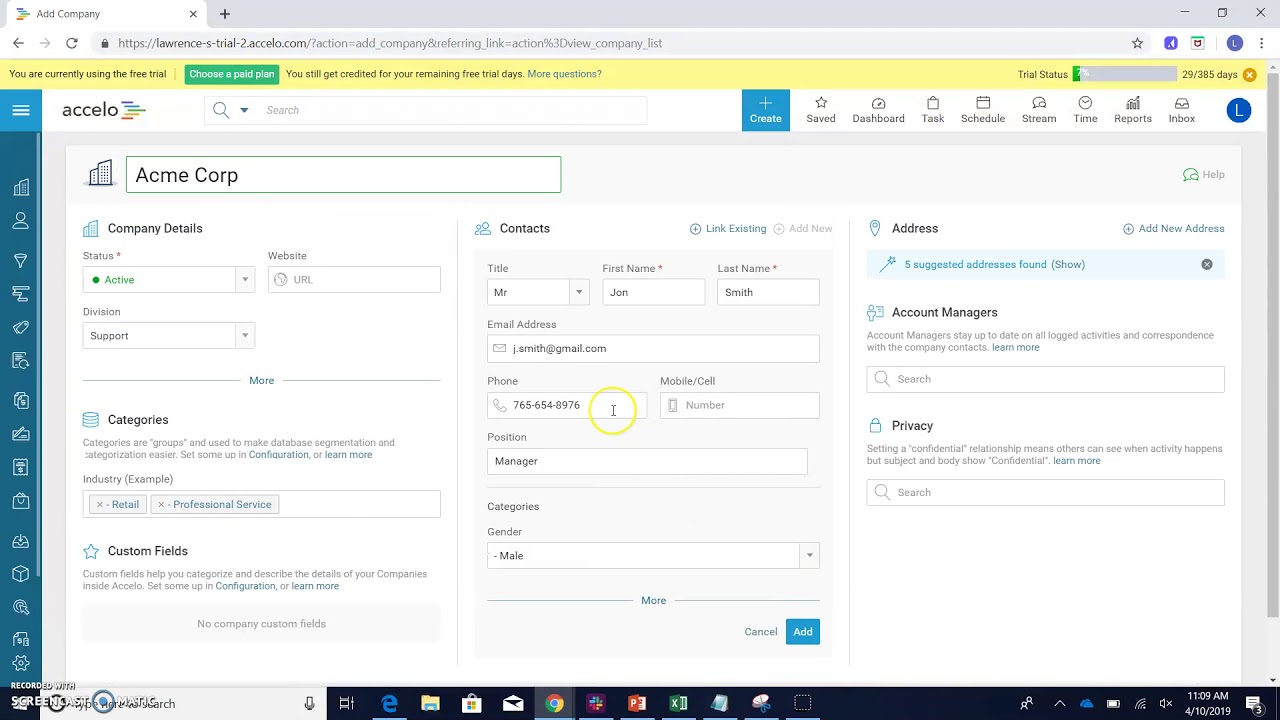Add a New Activity
Today we'll be discussing Activities. Activities are the lifeblood of Accelo. Most of your team's logged work will be recorded as an activity. You use Activities to keep track of everything in Accelo.
There are a couple different ways to create an activity; from the big, blue Create button at the top of the screen or from inside a company record in this example.
Activities can take the form of notes, emails, meetings, calls or letters. A note is an internal note, essentially the same as putting a yellow sticky note on a file for other people on your team to view. Activities can also take the form of emails and emails are external communications, with your client in this case. You can see that anytime an activity is opened, a timer begins at the bottom. You can always pause and override timers. In this case we're logging that we spent an hour creating or drafting this email. Activities can also take the form of meetings; in this case we're scheduling a meeting with the client. This is going to schedule an activity for the future. An activity can also record that you've had a phone call or mail the letter, although not very many people use this final tab anymore but in this case I'm going to be telling the rest of my team that I had a great call with Jimmy Pesto at Newport Surfboards and I can also log that this was a thirty-minute phone call with Jimmy.
Everything in Accelo is based around activities. So, if we go to this activity stream it's going to pull up all of the activities that have taken place in real-time across my team with all of the companies in our company database.