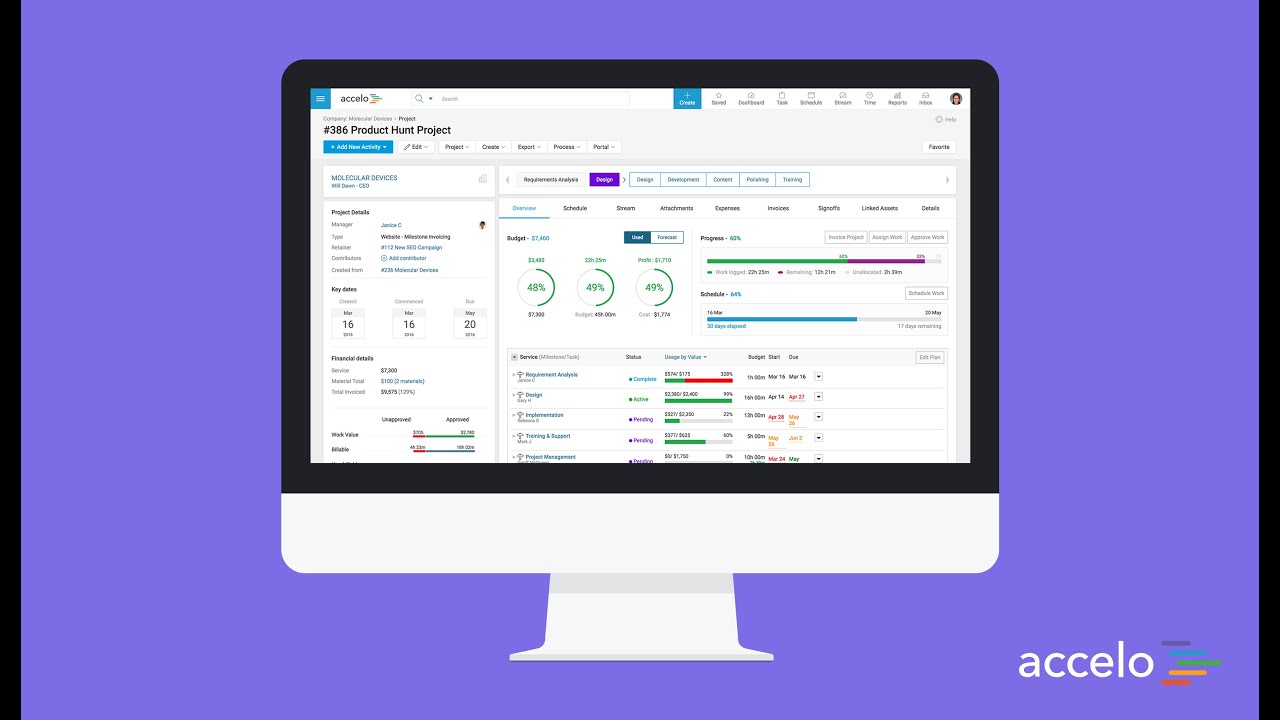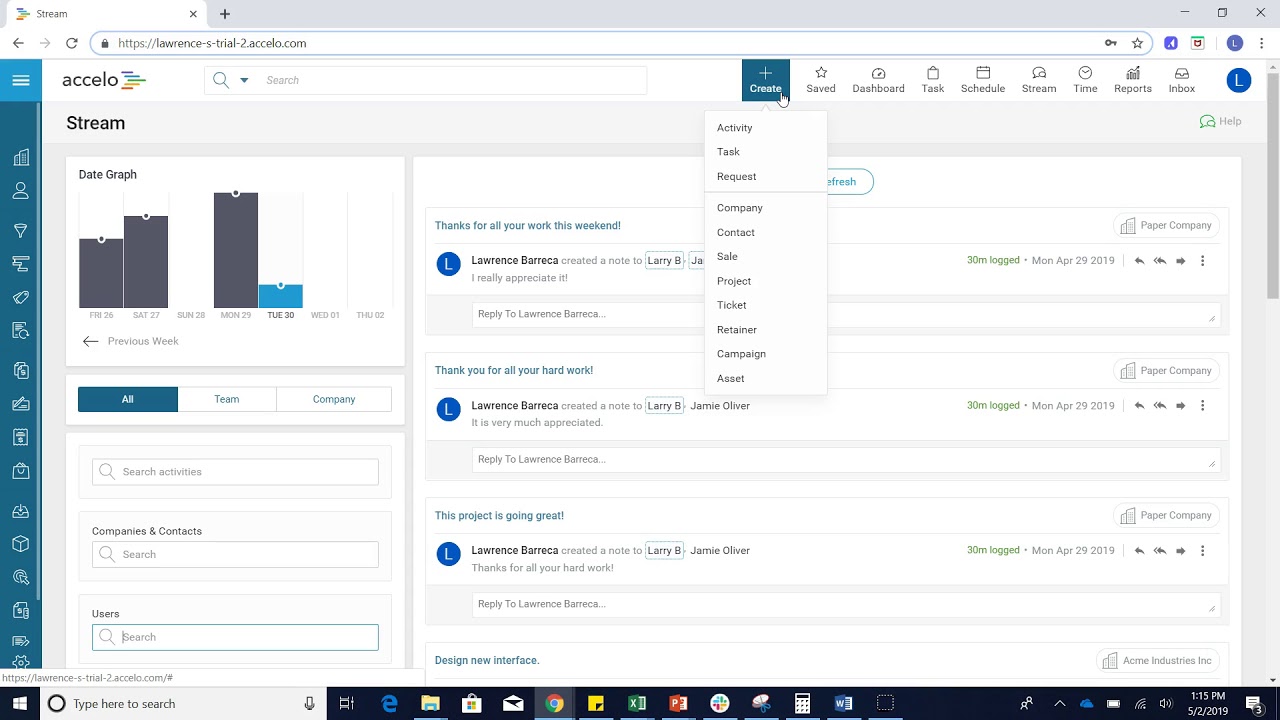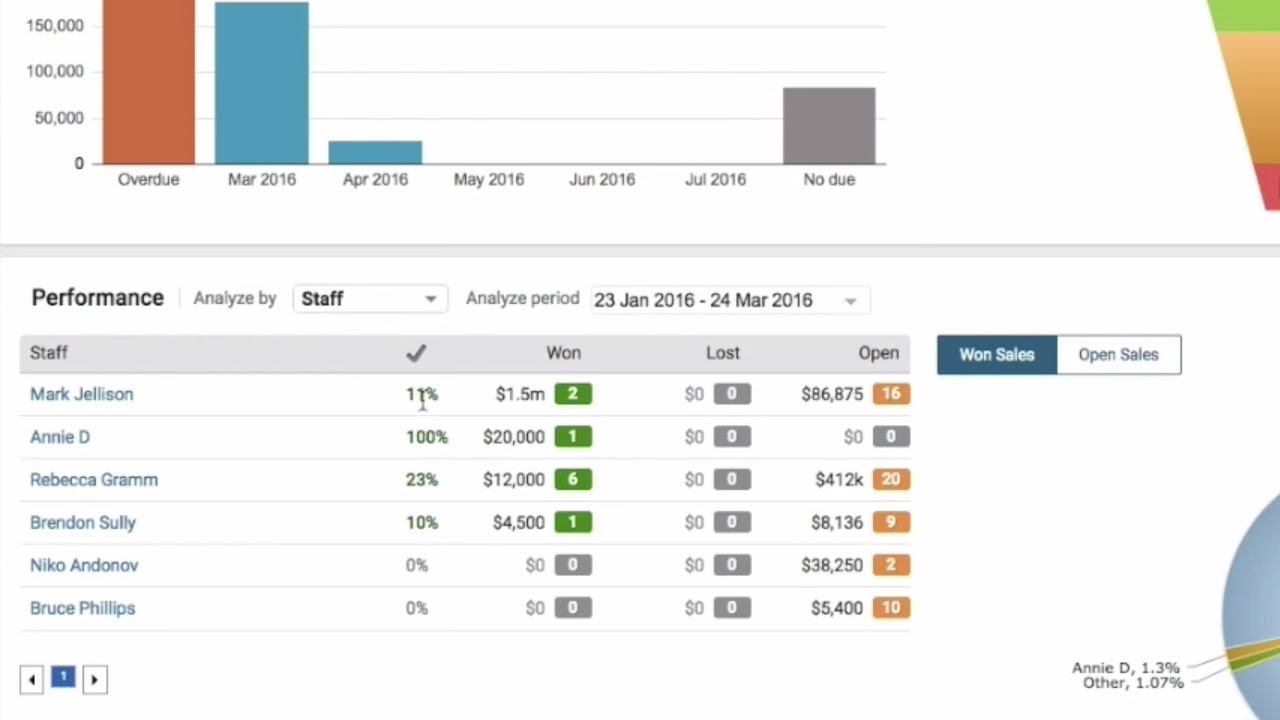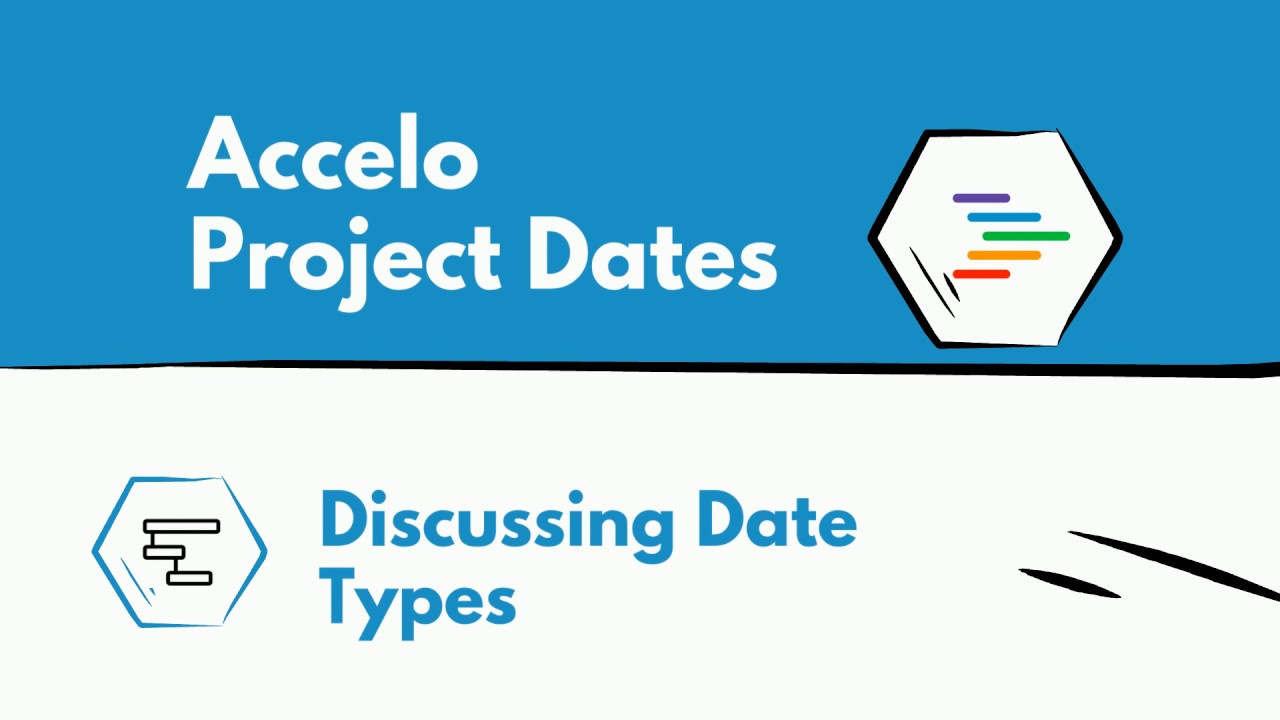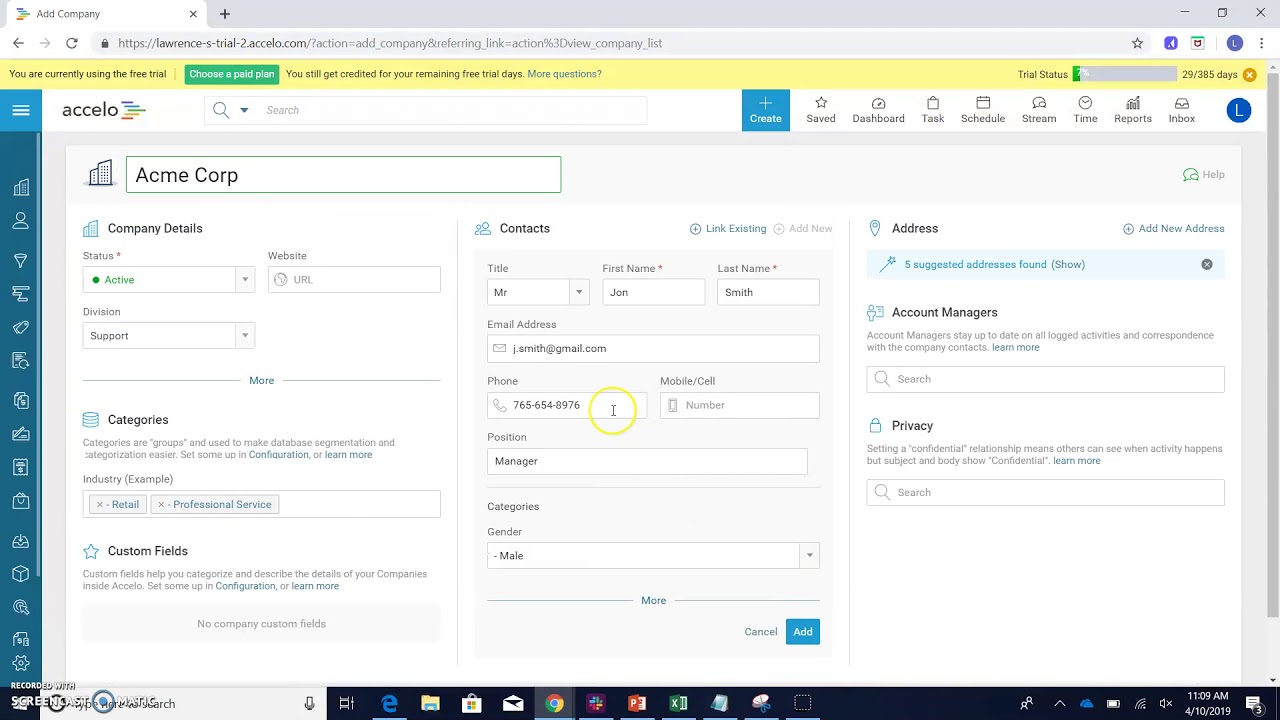Quick Add
Hello. In this video of Accelo I'm going to show you how to quickly create any sort of form of communication or activity within Accelo. At any given time, you can come into Accelo, on any page, and come to this Create button and you can see the different areas that you can create. You can create Companies, Contacts, Projects, Tickets, Tasks and Timers.
You can always come in and create an activity so, for an email, instead of having to go to the actual company you can just come in and say company Cauldron. You can also have any projects or contacts that you'd like to add too, and this email and communication is instantly getting attached to the project. So, at any given time within Accelo you can quickly navigate through and get to where you want to go.