 Where can I adjust the Forms API access settings?
Where can I adjust the Forms API access settings?
If you're using our forms API to push company information, new sales or issues into Accelo, you can control the security level for these forms at 2 levels:
Globally per Module
You'll need to be an Admin to adjust the access level. The access level can be adjusted for all Modules that support the Forms API. Choose the Module you would like to adjust and choose Settings.
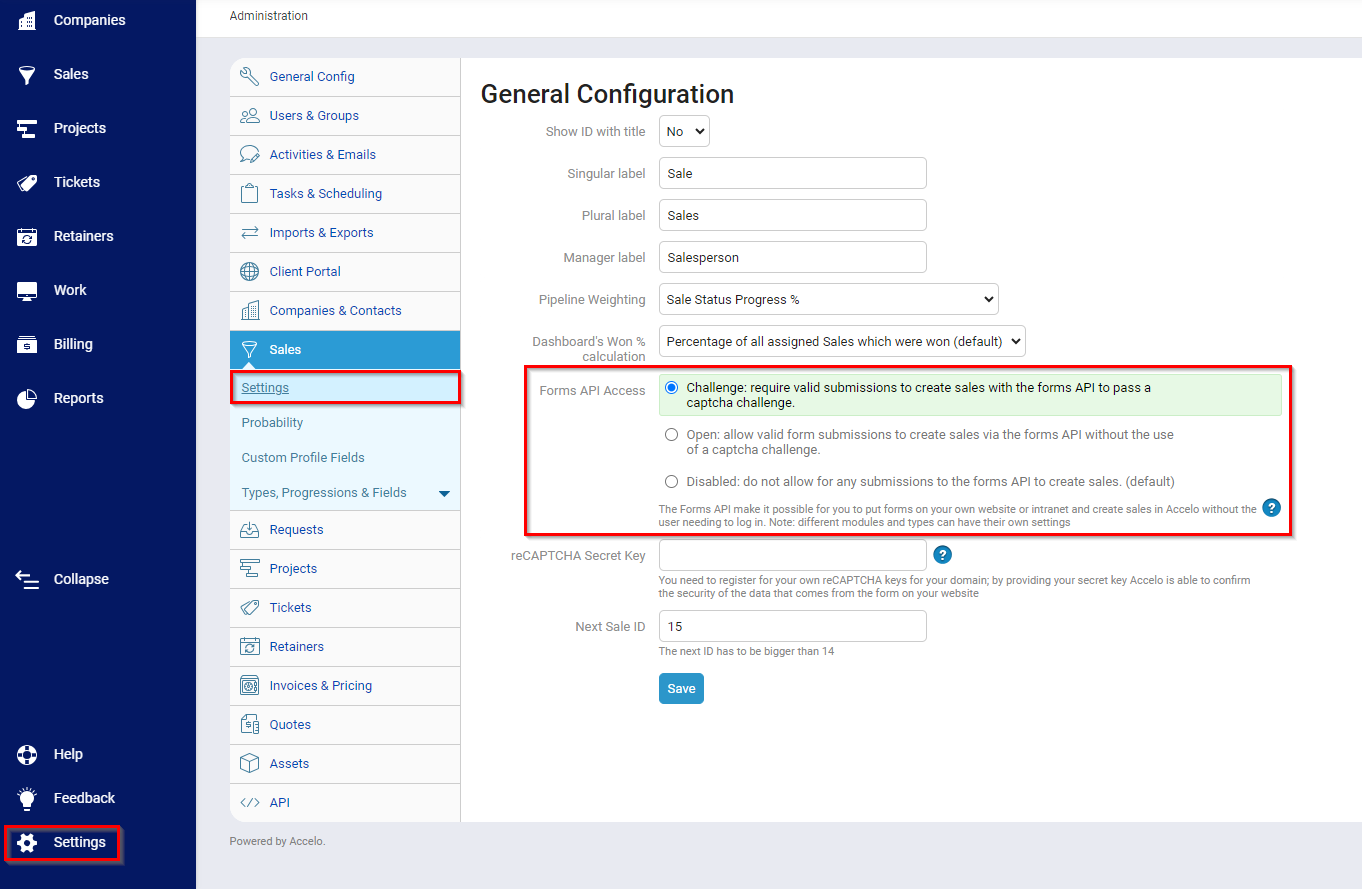
Explanation of Access Options
Challenge: Accelo will not accept the form data unless the user has successfully verified using a captcha code.
Open: Accelo will accept the form data as long as we receive the minimum required fields.
Disabled: Accelo will reject all form data for this module.
For a specific Module type
For example, you may have 3 web-forms which all push to Accelo to create a company + sales record. Following the instructions above you may have set the "Forms API access level" for the sales module to be "Challenge" so that a captcha is required and must be verified for the data to push through to Accelo.
Now say you are attending a tradeshow and need your salespeople to be able to quickly enter leads into 1 of these web-forms. It might make sense to disable the captcha for this form. So, if this form pushes to a specific type of sale in Accelo, we can also configure this type to allow the leads to be submitted from the web-form without being verified!
- Go to Types, Progressions & Fields.
- Select a Sale Type from the left, and then click Edit Type.
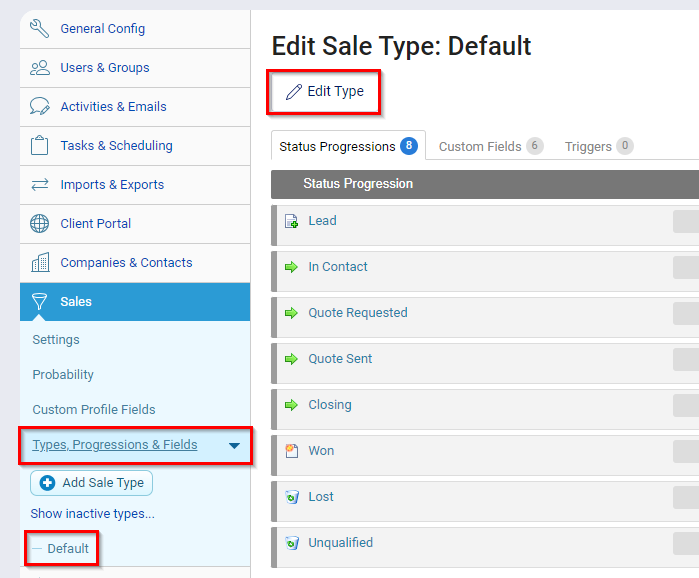
- Select a "Forms API Access" level setting as required.
