FAQs  How do I update my Credit Card information in Accelo?
How do I update my Credit Card information in Accelo?
 How do I update my Credit Card information in Accelo?
How do I update my Credit Card information in Accelo?
On occasion, you may need to update your Credit Card information in Accelo.
To update your Credit Card information:
-
In your Accelo deployment, click on the Settings icon at the bottom left corner of the screen.
-
On the left-hand side of the screen under the General Config section, click on the Manage User Licenses option.
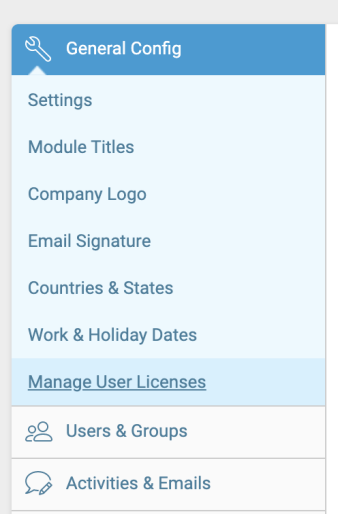
-
Within the top section of the page click the Update Credit Card Details button.
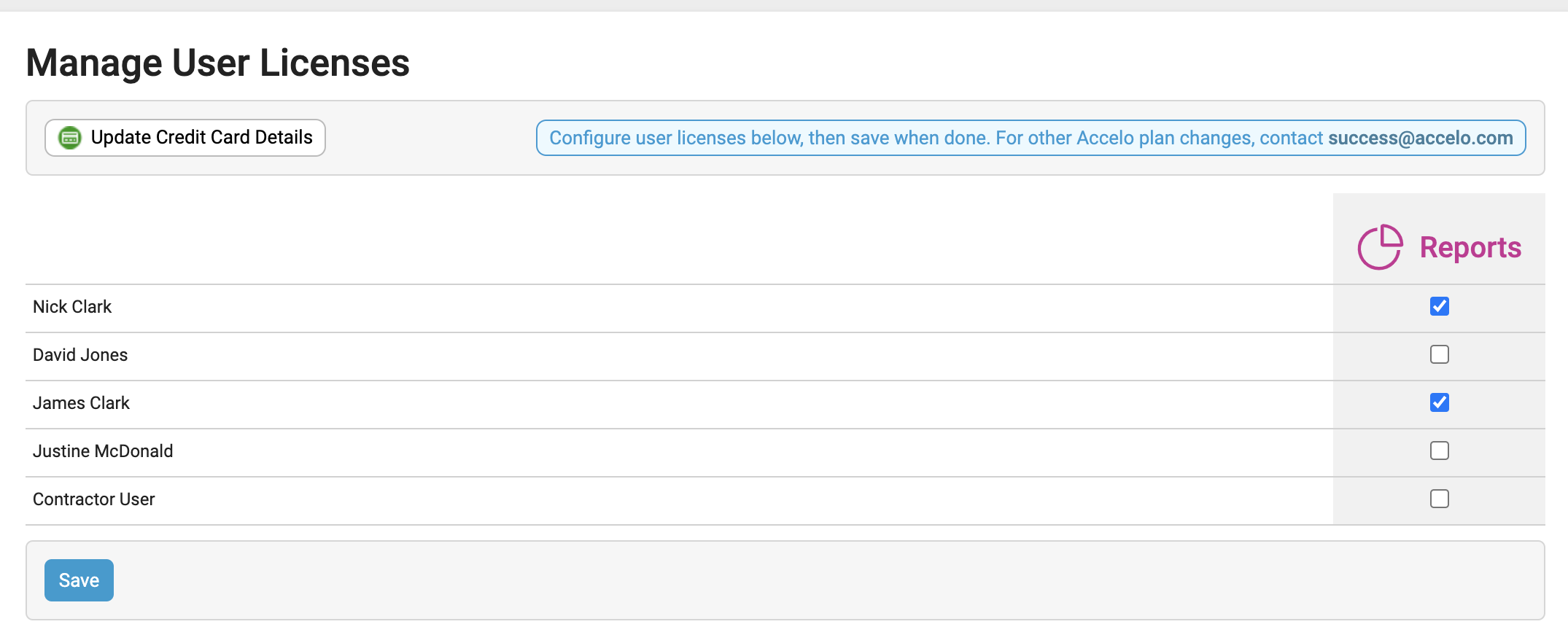
-
In the modal window that appears, ensure that the Email Address, Card number, Expiration and Card security code fields are correct. When finished, click Save.
