What Does Accelo Import from Autotask?
Accelo's Autotask import can be used to import the following details on your tickets, companies and their contact information:
Tickets
- Title
- Description
- Status
- Assignee
- Resolution
- Submitted Date
- Opened Date
- Resolved Date
- Closed Date
- Ticket Client
- Ticket Contact
Companies
- Name
- Phone Number
- Address
Contacts
- First & Last Name
- Client Link
- Phone, Mobile, Fax Numbers
- Address
- Email Address
Importing From Autotask
To import your data from Autotask, you'll first need to navigate to the Autotask import page.
To get to this page, go to the Configuration page (Settings > Imports & Exports > Import Data).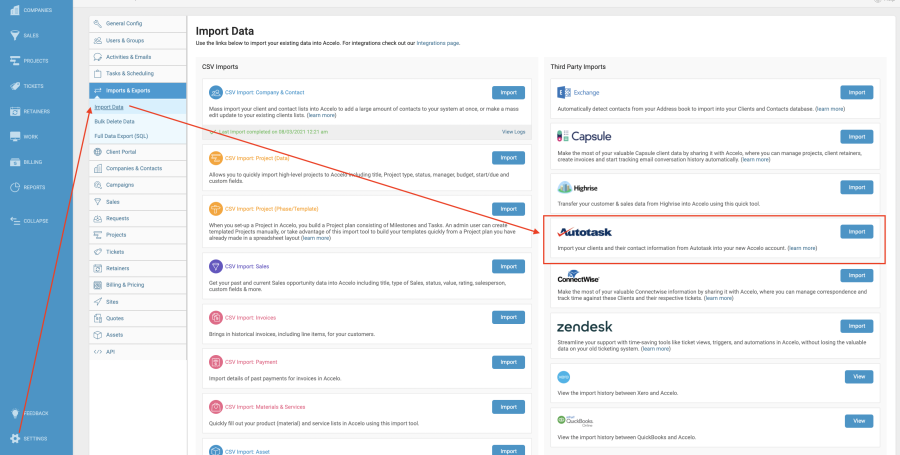
To import from Autotask:
-
Enter your Username and Password that you use to log in to Autotask and click the Next Step button when you're ready.
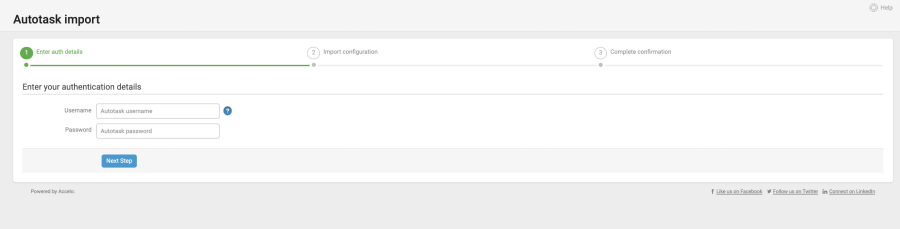
-
The second step of the Autotask import is to choose the status that you'd like to import your Companies under.
-
Once you've chosen a status and clicked the Start Import button, you'll be presented a confirmation screen that the import has begun. When the import has completed, you'll receive an automated email to let you know.
