The Auto Create Contacts tool helps to build your contacts and clients database, ensuring that your Accelo account captures all important and relevant emails, allowing you to convert billable time and instant visibility across the organization.
Using this guide, you will learn about:
Auto Contact Creation
Automatically creating new contacts when you receive an email from an address from someone who isn't a contact yet, but whose email domain matches an existing contact's. This is only done for business domains such as @cocacola.com, not for public domains such as @gmail.com.
While Accelo automatically captures emails from known contacts, by default it ignores emails if the email address of the sender or recipient isn't in the contact database.
This works great, but when you start working with a client / company / account, you're likely to start meeting and corresponding with new contacts at the same company. Emails with these new contacts wouldn't be captured until you've taken the time to add the new contacts to Accelo - and in the process, you might miss some really important email correspondence.
However, you can configure Accelo to create new contacts automatically when your staff receives an email if the sender has an address which is similar to an address already in Accelo.
Activating Auto Contact Creation
To activate Auto Contact Creation:
-
Go into your Settings section
-
Select Companies & Contacts and choose Settings.
-
From there, you scroll down to Allow Stand Alone Contacts / Auto Create Contacts and choose Yes.
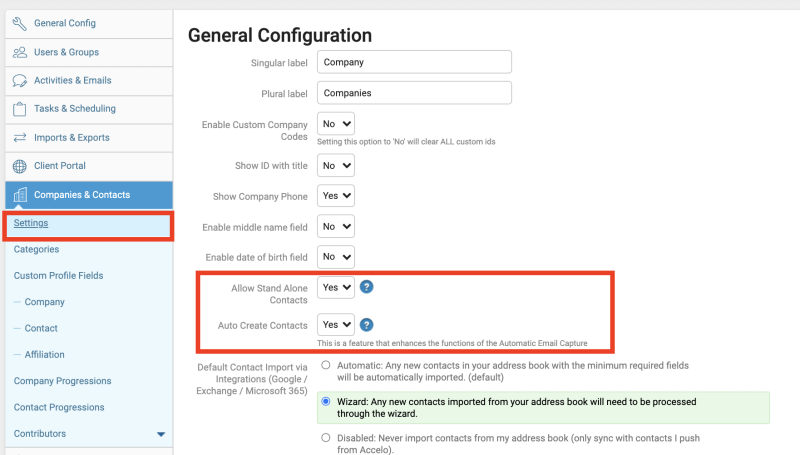
- Once you hit Save on the page, contacts will begin being created when an email that matches the rules below comes in.
How it Works
-
When an email is captured which is from an unknown email address, Accelo will then try to match the domain name of the sender to existing client contacts.
-
If there is only one company in Accelo with contacts with the same domain, then a new contact and email address will be added automatically.
-
Once the email address has been added, the email will be captured from then onwards, on both sending and receiving.
-
If a search for the email address matches more than one company, then the email will be silently ignored. This is to ensure that emails are linked to the right company. Additionally, Accelo excludes @gmail.com, @aol.com, @hotmail.com, @me.com and other ISP/webmail service addresses to ensure that spammers and unrelated contacts don't get created against a specific company.
-
If you prefer the emails between yourself and your contacts remain private, you're able to set your own privacy settings. More information about this can be found on our Privacy Settings page.
