Please note that Email Event Tracking is not available for emails sent via your integrated Gmail or Microsoft 365 accounts.
Keep track of your client activity with Accelo's Email Event Tracking tool. See exactly when the person received the message, viewed the message, or replied to the message so you can effectively schedule sales follow-up calls, improve communication with your clients, and increase your team’s time efficiency.
Using this guide, you can find:
Email Event Tracking Information
Email Event Tracking requires no additional setup of your account; you are already opted-in. Simply send your email or note from within Accelo, and you'll instantly be able to track its progress.
The two main places to see client email activity are within the Notifications menu, and in the details of each individual activity.
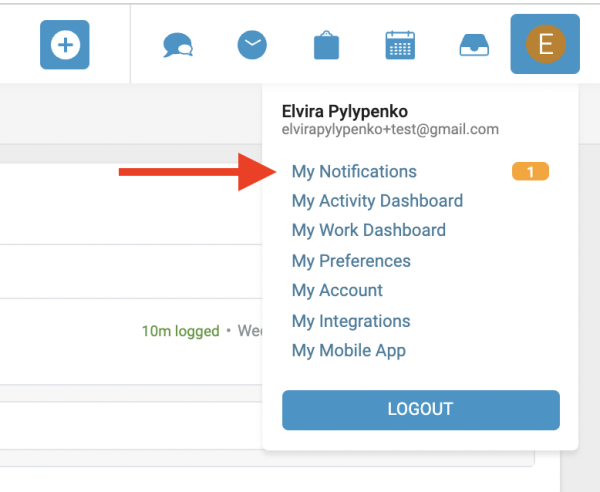
You will get to a list of all the system Notifications on your Accelo account.

Event Color Codes
When viewing an activity, you can quickly identify which events have occurred for your emails' individual recipients based on their color code. These events are tracked separately for each recipient, allowing you to review the email's progress with each individual. The events which Accelo tracks, and their corresponding color codes are:
- Email received in the recipient's inbox: Gray outline

- Email opened by the recipient: Blue background

- Link in the email has been clicked: Green background with a black outline

