FAQs  How do I upload a logo?
How do I upload a logo?
 How do I upload a logo?
How do I upload a logo?
Easily upload your logo through your Admin Settings. This will add it to your invoices, quotes, and emails allowing you to effectively present your brand identity and help build the visible manifestation of your company within your target market.
To upload a logo:
- As an admin user, click the Settings button.
- Under the General Config section, click Company Logo
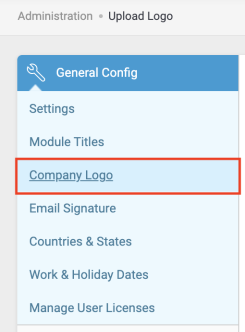
- Select Choose File, and browse your computer for a jpg, png or gif file -
Accelo accepts images of 270 pixels wide by 70 pixels high. Files larger or smaller than this will be automatically resized.
- Once you have chosen a file, select Upload.
- Use the mouse to select/crop your image if it is too large. Click Save to confirm.
- Your current logo can now be visible across things such as Invoices and Emails.