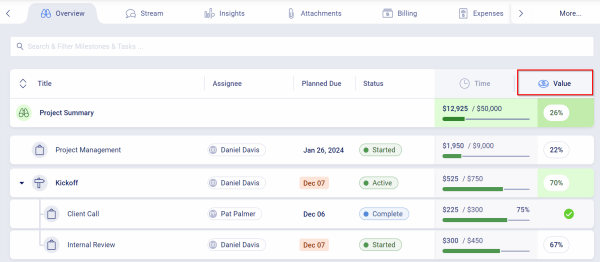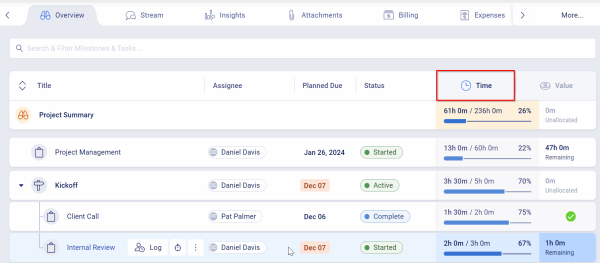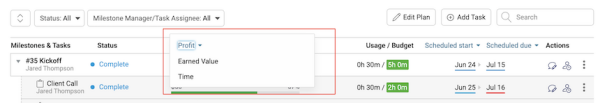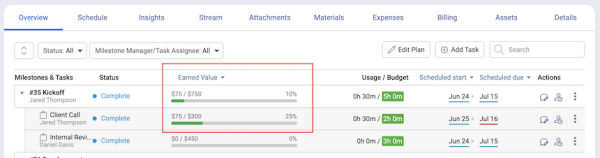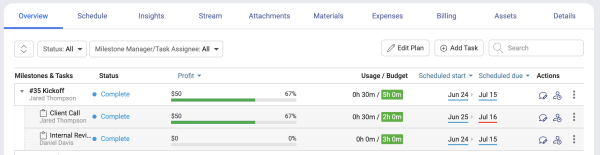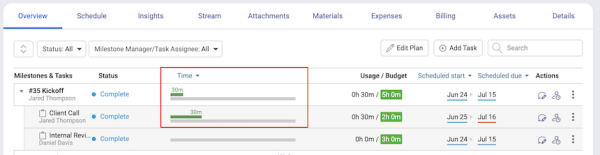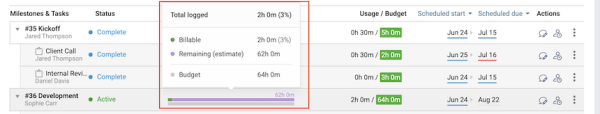In Accelo, each part of the Project has metrics for a Project Manager to follow along and make educated decisions moving forward. If you open up the Project Overview tab on any given Project, you’ll find your Project Plan. The Project Plan view has columns to allow you to see if you are under or over budget for each segment of the Project. It also allows you to compare Profit to Cost (Staff’s time) for time logged.
After the Status column you’ll find a column with several options: Profit, Earned Value and Time. Clicking each header will allow a user to view a metric.
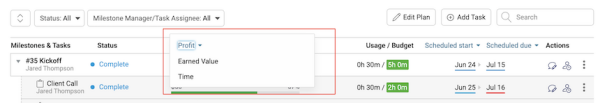
Earned Value is essential to monitor and track usage by the billable rate * time logged through activities relative to the budget and time remaining.
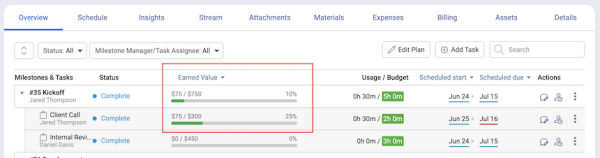
Profit shows a user the profit that was made for each segment calculated using Revenue - Cost
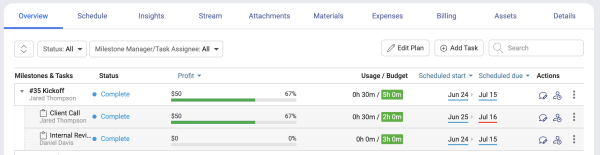
Time allows you to monitor the time logged through activities relative to the budgeted amount of hours and remaining hours left.
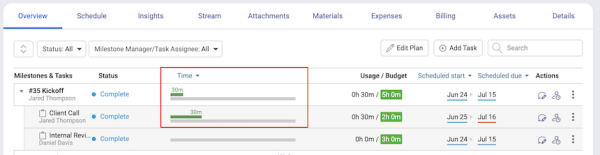
Clicking each option gives more relevant details.
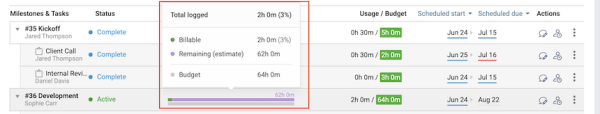
In Accelo, each part of the Project has metrics for a Project Manager to follow along and make educated decisions moving forward. If you open up the Project Overview tab on any given Project, you’ll find your Project Plan. The Project Plan tool has a column to allow you to see if you are under or over budget for each segment. It also allows you to compare Profit to Cost (Staff’s time) for time logged.
After the Status column you’ll find a column with several options: Value and Time.
Value is essential to monitor and track usage by the billable rate * time logged through activities relative to the budget and time remaining. Time allows you to monitor the time logged through activities relative to the budgeted amount of hours and remaining hours left.
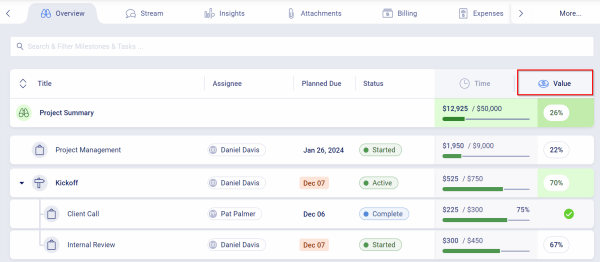
Time allows you to monitor the time logged through activities relative to the budgeted amount of hours and remaining hours left.
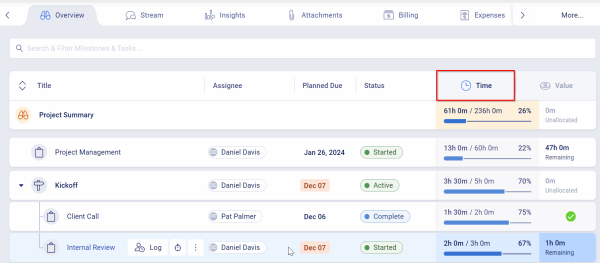
Clicking each option gives more relevant details.