Having all of your client work in one platform is great, but only if it's easy to find. Find your data faster, easily search and filter information with power and ease, and save filters to save time.
Using this guide, you can:
Search or View a List of Companies
Run Searches across your Clients & Companies in order to:
-
Find a specific company - Use the search bar on the Navigation Bar from any page. You can search across your entire account, or click the magnifying glass and select Companies from the drop-down.
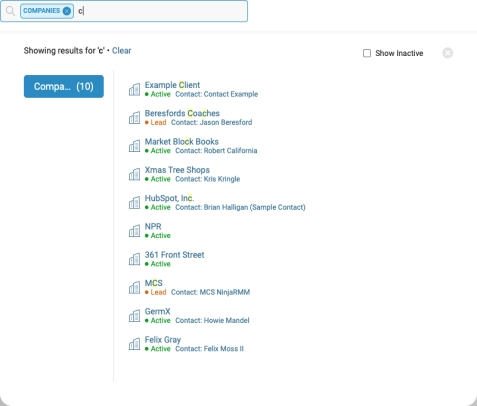
-
Find a comprehensive list of all of your clients/companies - Select Companies from the Left-hand side menu, and See All Companies at the top right of the expando. This will bring up a list of every Company on your account.
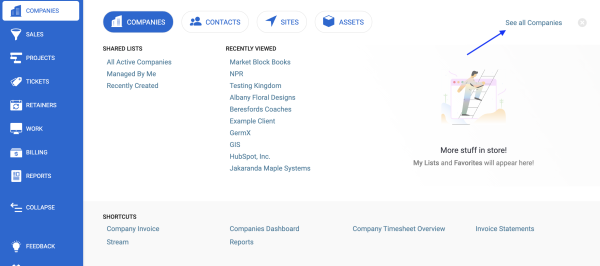
Refining your Results
Your business results and lists can be quite extensive. Please refer to our Filters guide for tips on refining your results.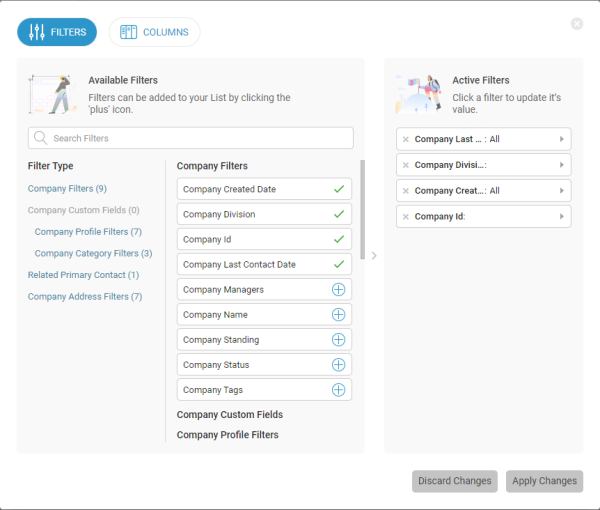
Export your Lists
Export the results into a spreadsheet in order to use comprehensive Company information to create reports. At the top right of your Company list, there will be an Export option. Once Export has been clicked a pop-up will confirm which email address your Export will be sent to. Navigate to the email address entered, and click on the link in the received email to download your CSV Export.
Once Export has been clicked a pop-up will confirm which email address your Export will be sent to. Navigate to the email address entered, and click on the link in the received email to download your CSV Export.![]()
