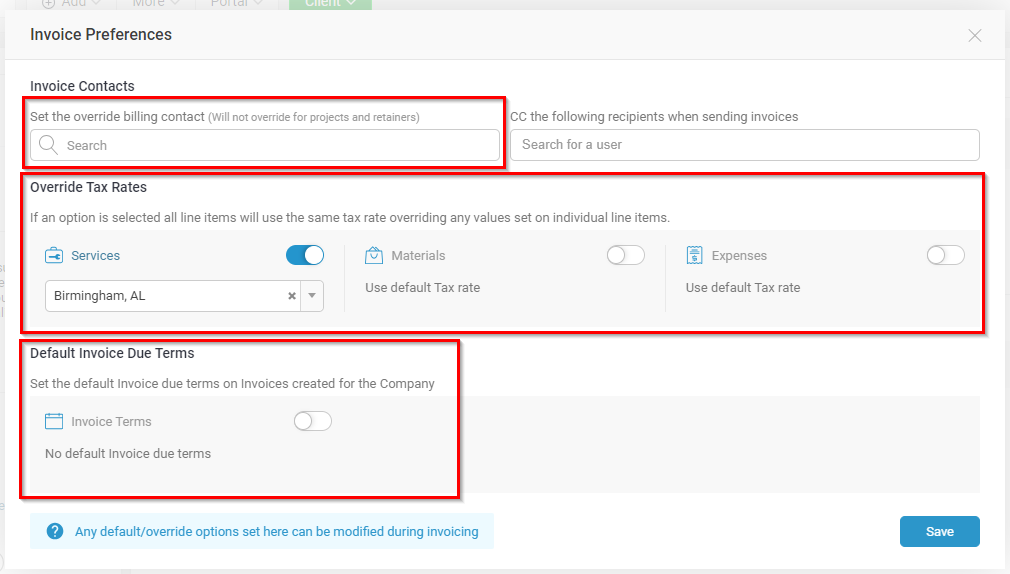CC Client Contacts on Invoices
You may have some designated Contacts for your Companies which should always be included on your invoices. Thankfully, you can easily configure these unique individuals for any of your Company/Client records.
-
Navigate to your desired Company page.
-
On the View Company screen, navigate to the Billing tab.
-
Under the Billing tab, click the Change button.
-
On the modal window that appears, you will see a CC the following recipients when sending invoices field. Here, you can select the desired contacts to be CC'd. You can choose more than one!
Now you're all set! Any invoices created under this company will automatically CC all the contacts you've selected.
Set Contact & Tax Overrides and Default Invoice Due Terms
On this tab you can also set override billing contacts and tax rates for services, materials, and expenses. You can also set default invoice due terms.